These are a collection of my notes for the Meta Quest 3
General
- Official Sites
- General
- Meta – Shop VR headsets & Smart glasses | Meta Store - Discover Meta's revolutionary technology from virtual reality to social experiences. Shop Meta Quest, Ray-Ban Stories and VR accessories.
- Meta Store - Buy your games and Apps here.
- Meta Quest software update | Meta Store
- With the Meta Quest software update tool, you can update your device software to help solve issues such as slow performance and unresponsive apps.
- However, the tool is currently only supported on Chrome, Opera and Edge desktop browsers.
- We don't support mobile devices.
- Meta Quest+
- See `Meta Quest+` section below for links and more information
- Profile and Account
- Subscriptions | Meta Store - See your current subscriptions here
- Accounts Centre | meta.com - Manage your connected experiences and account settings across Meta technologies such as Facebook, Instagram and Meta Horizon.
- Account Centre (part 2) | meta.com - Manage your connected experiences and account settings across Meta technologies.
- This has different options to that of "Accounts Centre"
- Profile | meta.com - Configure your Meta profile here.
- Support
- Contact Meta Store and device support | Meta
- Has an FAQ
- Meta Community Forums
- Forum Support User
- Get Help - Meta Community Forums
- Need a hand or looking to help others? Find answers and ask questions about your headset, accessories, and apps.
- Get Help Thread (for bug reports as well)
- Getting Help from the Meta Quest Community - Meta Community Forums - 1145761
- Welcome to the Meta Community Forums! The community members here are great at helping find solutions to all sorts of trouble.
- So if you're running into anything, or want to help others, please feel free to jump in.
- And if the community can't help out, we're around to help as well.
- Meta Quest group | Facebook
- Welcome to "Meta Quest" the largest destination for all Meta Quest headset owners, VR and mixed reality enthusiasts on Facebook! Connect with passionate Quest users, dive into the latest VR news, learn insider tips and tricks, and engage in lively discussions about mind-blowing VR experiences.
- News and Keys.
- Meta Quest Help Centre | Meta Store - Meta Quest support articles
- Contact Meta Store and device support | Meta
- Developers
- Developer Support Center | Meta Horizon - Find answers to your questions and connect with other developers like you.
- General
- Other Sites
- OculusQuest | Reddit - A place to discuss the Meta/Oculus Quest, Quest 2, Quest 3, and Quest Pro
- VRDB.app - VR Store Statistics - VR Store Statistics
- Specs
- Meta Quest 3: New mixed reality VR headset – Shop now | Meta Store | Meta Store - Discover the latest VR headset from Meta – the Meta Quest 3. With a diverse category of VR games and new mixed reality, experience the metaverse like never before.
- There is no SD card slot.
- Meta Quest 3: Full Specification - VRcompare - The Meta Quest 3 is a Standalone VR headset, released 2023. Features Qualcomm Snapdragon XR2 Gen 2, 110° FoV, 2064x2208 per eye resolution, 8 GB memory.
- Meta Quest 3: Specs, 3 vs. 3S, & everything you need to know | Android Central - The mixed-reality Meta Quest 3 is getting some changes thanks to the Quest 3S. Here's what you need to know about it.
- Performance
- BEST TIPS To Increase PCVR Performance (in 2024!) - YouTube | RealityRise - A NO fluff guide to quickly increase the performance on your VR headset when playing PCVR. A video that will go from the basics to an amazing tool that will deliver those sweet frames per second!
- Equipment
- VR Treadmills
- Controller Stocks
- Maintenance / Looking after your Quest
- Things You Should NEVER Do With Your Quest 3... - YouTube | GetHip - Today I go over things you should NEVER do with your Quest 3. This is a sequel to my Quest 2 video "Things You Should NEVER Do With Your Quest 2" & covers the melted port issues, lens burning, charging problems, and more. Check out my other videos for VR Tips & Tricks, Top 10's & News.
- Clean your Meta Quest 3 headset and lenses SAFELY. Complete Quest 3 cleaning guide. - YouTube | VR Reviews - Comprehensive guide on cleaning your quest 3 lenses, headset and controllers properly and safely. Affiliate links to some of some of the cleaning products used in this video can be found below.
- Legal / Warranty
- Meta might be trying to get around EU 2 year warranty with Quest 3 or they already did | Reddit
- Consider Duration from the T&Cs: 1 year from the date of purchase or delivery of the Product, whichever is later (the “Warranty Period”). If you are a consumer, this does not affect your statutory rights which may provide for longer warranty coverage.
- You're mixing the legal guarantee (2 years in the EU, regarding the seller of the product) with the commercial warranty (1 year, in most cases regarding the manufacturer). A lot of companies only offer 1 year of commerical warranty (like Apple for example).
- this. also important to know: the one year warranty that apple and meta offer are voluntary. but as nightkrwlr said: it's different from the two-year consumer law rule.
- = 2 Years warranty
- Meta Quest EU/EEA/UK consumer right of withdrawal information | Meta Quest - Under applicable law, consumers in the European Union (EU), the European Economic Area (EEA) and the UK have a right to withdraw from or cancel certain purchases for a refund.
- Meta Horizon Store Terms | Meta Quest - No meta description
- Meta might be trying to get around EU 2 year warranty with Quest 3 or they already did | Reddit
- Sign up issues
- The sign up form will only accept UK postcodes in this format
SW1 1LFand notSW11LF
- The sign up form will only accept UK postcodes in this format
- Meta keep trying to charge £59.99 for my free subscription
- I could not get the 6 months free to work, my bank kept on wanting to charge me £59.99 even thought it said the due amount today was £0.00
By ticking this box and clicking the Confirm button, you agree that the content will immediately begin downloading onto your device, and you acknowledge that you will thereby lose any statutory right of withdrawal (EU/EEA) or cancellation (UK). Learn more You will be charged £59.99, including tax, when this free trial ends on 26 Feb 2025 and every year when this subscription is automatically renewed until you cancel. Cancel at any time in your account settings at least 24 hours before the end of this free trial or the next billing date to avoid future charges.By selecting Confirm, you agree to the Meta Quest Store Terms.
- So this is what I did to fix it:
- Created a virtual card with £10 on it to prevent my account from getting charged.
- Using the phone APP I signed up using my information and the virtual card
- When I get to the point it wants to test my card is valid, the amount being charged to my account is £59.99
- A 2FA notice appeared in a browser thing, I clicked cancel on it ignoring any messages on my phone to accept or deny the transaction through my banking App.
- This is not the link that is sent to your phone's banking app asking you to approve.
- Never approve it and don't cancel it either.
- I let the request in my banking app expire. It should only take 10 mins.
- Bingo, it works
- Research
- Meta Quest support is useless, they will just keep asking you the same question over and over again about your purchase date and because you get someone different each time you will never get this resolved. I almost returnd my Quest becasue of this.
- I can’t activate the free 6-month subscription to Quest+ (included with Quest 3) - Meta Community Forums - 1102153
- Meta quest trying to charge 12 months immediately at start 6 month free activation - Meta Community Forums - 1200063 - Just activated a new meta quest 3 and on trying to redeem the 6 months free Meta Quest + I am asked to pay for 12 months up-front! Is this correct?
- I could not get the 6 months free to work, my bank kept on wanting to charge me £59.99 even thought it said the due amount today was £0.00
- Cloud Backup
- About cloud backup | Meta Store
- When cloud backup is turned on, Meta backs up your device's app data, such as app progress or app settings, to the cloud. This allows you to easily pick up where you left off in a game if you reinstall an app, factory reset your device or set up a new device.
- To keep your cloud backup data safe, your app data is encrypted on the device and remains encrypted on our servers.
- About cloud backup | Meta Store
- User Setups
- gnarsasquatch | TikTok - This guys as a cool setup using the Quest in his helicopter simulator setup.
- Setup video - gnarsasquatch | TikTok - A quick look around his helicopter simulator setup.
Meta Quest+
- Meta Quest+ subscription | Meta Store
- Experience the ultimate gaming adventure with Meta Quest+. Enjoy instant access to over 25 games, exclusive deals and monthly drops. Cancel at any time with no hidden fees.
- Meta Quest+ is your subscription for premium games and more. Discover and play on repeat. You'll get instant access to a growing content catalogue and curated monthly drops of top titles, all for just £7.99 a month. Plus, you'll get exclusive deals and offers as a subscriber. Get ready to explore new apps and worlds.
- Meta Quest Plus (Horizon+) - Homepage | Meta Store
- Claim your free games here every month, both the permanent ones and the ones in the rotating games catalogue.
- Monthly titles and Games catalogue | Meta Store
- Claim your free games here every month, both the permanent ones and the ones in the rotating games catalogue.
- You get a selection of free games every month in 2 categories, both of which require you to redeem them to gain access but they have different retention terms.
- Monthly Games
- Every month you are given 2 games you can redeem.
- You need to redeem these games, when offered, to keep them.
- Once redeemed, these games are added to your library permanently.
- Games catalogue
- The majority of the game catalogue will remain consistent month over month, but each month, one or more titles may leave or be added in order to keep content fresh.
- If you have a redeemed a game that is removed from the `Games catalogue` you will loose access to it and will need to purchase it to continue using it. Your game saves should remain preserved.
- Monthly Games
- Examples of Meta Quest+ game listings
- Redeem

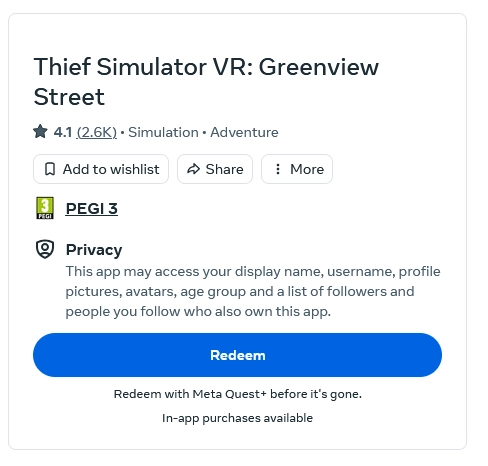
- Redeemed

- Redeemed - Soon to be removed from the `Games catalogue`

- Redeem
- How to view you application and games library
- Website:
- You cannot view your library via the website.
- Meta Horizon App:
- Menu --> Device Management --> Library
- Headset: ....
- Website:
Q&A
- What happens if I unsubscribe or resubscribe?
- Once you are no longer a paying Meta Quest+ subscriber, you will lose access to all previously redeemed Meta Quest+ titles and not be able to redeem any more titles.
- When you resubscribe, you will regain access to all previously redeemed Meta Quest+ titles and the titles that are currently available for as long as you are a subscriber.
- You will keep access to games and titles you have purchased.
- Do I need a Facebook account? = No
- Introducing Meta Accounts: A New Login for VR | Meta Quest Blog - Today we’re introducing Meta accounts: a new way for people to log into their VR headsets that doesn’t require a Facebook account. When we announced that we would start requiring people to log into Meta Quest using a Facebook account, we received a lot of feedback from the Quest community. We took that feedback into account as we designed a new Meta account structure that gives people flexibility and control.
- Should I buy 128GB or 512GB model? = buy 512GB
- Meta Quest 3 extra storage - can you expand storage? - Explore the potential of Meta Quest 3 extra storage in our guide. Learn if expanding your storage with an external storage device is actually possible.
- Meta Quest 3 Storage: Is 128GB Enough? - Quest 3 is shipping now, but is 128GB storage enough for the new VR headset? Let's take a look:
- Which Meta Quest 3 Should You Buy? Meta Quest 3 128gb or 512gb Storage - YouTube - Which Meta Quest 3 Should You Buy? 128gb or 512gb Lots of comments regarding which Meta Quest headset to buy. Either the Meta Quest 128gb or the Meta Quest 512gb and I am going to try to provide my reasoning for whihc headset is right for you and me.
- What can you do with Quest?
- You can use Quest for PCVR games
- With a 3rd party App and capture card you can play your xbox.
- SteamVR games can be played on the Oculus now
- Where can I buy games and apps from
- Official
- Meta – Shop VR headsets & Smart glasses | Meta Store - Discover Meta's revolutionary technology from virtual reality to social experiences. Shop Meta Quest, Ray-Ban Stories and VR accessories.
- Curated Lists / Coupons
- Discounted Games Megathread OculusQuest | Reddit - Here is an updated list of all current game sales in order of discount. Please let me know if anything expires or if there are any new ones available and I will do my best to keep this version updated.
- Rift
- Where to buy oculus quest 2 games | oculus | Reddit
- Some games are on both Quest and the Oculus PC ecosystem (Rift store), and a large subset of those are cross-buy, meaning if you buy one version you can "buy" the other platform's version for free. This is a list of those.
- Oculus Quest Cross-Buy Apps - US Store Overview | vrdb.app
- Where to buy oculus quest 2 games | oculus | Reddit
- Steam/SteamVR
- SteamVR games can be played on the Oculus now
- Where is the best place to buy vr games on the quest Steam VR or Oculus Store - Meta Community Forums - 809912
- The only place you can buy games to play directly within the Quest (not connected to a PC with Link) is through the Oculus store. If you buy games on Steam, you can play them on your PC, using the Oculus as the headset with the Link feature, but once you disconnect from the computer, the game will not be on your Quest to play remotely.
- There are advantages and disadvantages in buying on Steam. Many times you can get a better deal on Steam. However, some games have cross buy, meaning if you buy a Rift game on the Oculus store you also get a Quest version that you can play when mobile (here is a hidden page of cross buy titles https://www.oculus.com/experiences/quest/section/2335732183153590/#/?_k=i6lcbk) The Steam version would not give you a Quest version along with the Rift version. Sometimes games come with DLC on Steam, but not on the Oculus store, like Dirt Rally 2.0.
- Google Play?
- Cheap Key Sites
- Kinguin.net | Steam CD Keys and PC Game Keys - Compare & Buy
- Watch this space for cheap keys
- Asgard's Wrath 2 Meta Quest Gift | Buy cheap on Kinguin.net
- EOLIA Oculus Meta Quest 2 CD Key | Buy cheap on Kinguin.net
- game keys | OculusQuest | Reddit
- I have bought a few of my OQ2 games through Kinguin. Good discounts. Never had a problem using the codes. Just search VR Oculus Quest. But you must use the codes on your mobile phone app, unlike how the instructions detailed on the Kinguin site.
- CDKeys.com
- You cannot buy Quest games here yet but you can but PCVR games
- The Walking Dead: Saints & Sinners VR | PC | CDKeys
- G2PLAY.NET
- PCVR keys, no quest stuff yet.
- Kinguin.net | Steam CD Keys and PC Game Keys - Compare & Buy
- Other
- itch.io - itch.io is a simple way to find, download and distribute indie games online. Whether you're a developer looking to upload your game or just someone looking for something new to play itch.io has you covered.
- Official
- Transferring Games to Other Meta Account Profile
- Solved: Transfering Games to Other Meta Account Profile - Meta Community Forums - 1015979
- Games are locked to an account, not a headset.
- Solved: Transfering Games to Other Meta Account Profile - Meta Community Forums - 1015979
Apps
- System
- SideQuest: Oculus Meta Quest Games & Apps including AppLab Games ( Oculus App Lab )
- SideQuest is the early access layer for Virtual Reality Get access to the latest Oculus Quest Games Oculus App Lab games lots of free apps on applab and sideload.
- This is used to sideload apps onto the Quest which runs on android.
- SideQuest: Oculus Meta Quest Games & Apps including AppLab Games ( Oculus App Lab )
- YouTubeVR
- Cannot load the app, keeps on crapping out
- 5 Ways to Fix YouTube VR if It’s Not Working on Oculus Quest - To fix Oculus Quest YouTube VR not working issue, you will need to tweak some settings and follow additional steps shown in this article.
- Solution
- Setup you boundary area before you start YouTubeVR
- You must share boundary information when asked otherwise the app will just crap out with no message.
Casting and Inputting
Remote Desktop / Productivity
- Virtual Desktop
- Your PC in VR
- Watch movies, browse the web or play games on a giant virtual screen.
- Immersed - Have your desktop in VR on Mac, PC, and Linux with Immersed!
- Meta Horizon Workrooms | Meta For Work - virtual office and meetings
- Fluid on Meta Quest | Quest VR games | Meta Store - Turn your Quest into a spatial personal computer with Fluid.
- Fluid VR | OculusQuest | Reddit - Using the app I've been working on for the last year to turn any hotel room into a portable office + built-in multiscreen computer feels awesome.
Casting from Quest to (Phone|Computer)
- How to cast to a screen with Meta Quest | meta.com
- Learn how to use the casting feature to stream what you see in your headset from your Meta Quest headset.
Play PCVR Games on Quest
- General
- How to play PCVR games on Oculus Quest with Virtual Desktop — techtipsVR - With Virtual Desktop from Virtual Desktop, Inc. you can use your PC from your within your Oculus Quest VR headset. You can do all the normal stuff you would do on your desktop like web browsing, spread-sheeting, or pretty much whatever else you might do on your computer, but with an resizable screen in a VR environment!Event Better, you can also play your PCVR (SteamVR or Oculus Rift) games wirelessly on your Oculus Quest by adding a patch with SideQuest.
- How to Play PC VR Games on an Oculus Quest 2
- The Quest 2 is great as a standalone VR headset, but did you know you can use it as a PC VR headset too?
- The process is relatively easy, works with a wired connection or wirelessly, and gives you full access to SteamVR and a large universe of PC VR games..
- How to Play PCVR on Quest 3 | Steam Link, Airlink & Virtual Desktop - YouTube
- The Best Way to Play PCVR on meta quest 3 with steam link, airlink and virtual desktop in 2023.
- This is the full guide on how to play PCVR games on Quest 2 and Quest 3 with steam link, airlink or virtual desktop so that you can play Steam vr games directly on your vr headset.
- Meta Quest Link App / Link / Air Link
- Common
- Set up and connect Meta Quest Link and Air Link | Meta Store
- You can connect your Quest headset to a Windows PC with a USB-C cable to use PCVR applications and games.
- You can also connect your headset to your PC wirelessly with Air Link.
- Install the Meta Quest Link app for your PC | Meta Store
- You can connect your Meta Quest headset to a Windows PC with a USB-C cable to use certain PC apps and games. You can also connect your headset to your PC wirelessly with Air Link.
- To set up Meta Quest Link or Air Link, you'll need to download the Meta Quest Link PC app on your Windows computer.
- The Meta Quest Link PC app requires approximately 10 GB of space on your hard drive to install.
- Download the PC App from this page.
- Requirements to use Meta Quest Link | Meta - If you'd like to use Meta Quest Link to connect your Meta Quest headset to a Windows PC, please start by reviewing the compatibility requirements.
- Set up and connect Meta Quest Link and Air Link | Meta Store
- Air Link
- `Air Link` might just refer to connecting over wireless as oppose the `Link` cable.
- Air Link Setup | Meta Quest 2 - YouTube - Learn how to wirelessly connect your Meta Quest 2 to a compatible gaming PC with Air Link.
- Connect Meta Quest to your PC over Wi-Fi with Air Link | Meta
- Meta Quest Air Link allows you to wirelessly connect your Meta Quest to your PC using a secure Wi-Fi network.
- Before you set up Air Link, make sure that your computer meets the requirements for using Meta Quest Link, and review the best practices listed below for optimal performance.
- How to use Airlink wireless at 960mbps (Quest Setup Guide) - YouTube - A guide on how to use Airlink wirelssly at 960mbps and below.
- Common
- Steam Link / SteamVR (From Steam)
- Steam Link runs SteamVR and Steam apps directly on Quest -- but YOU SHOULDN'T | 360 Rumors
- But the new free Steam Link app for Quest now enables the Quest 3, Quest 2 or Quest to run SteamVR (or non-VR Steam games) without the need to launch the Oculus desktop app. Not only is this more convenient but should result in lower overhead — in theory.
- HOW TO PLAY STEAM VR GAMES ON META QUEST 2 or 3! | Link Cable Setup Guide 2023 - YouTube
- Want to play Oculus or Steam PC VR games on your Meta Quest 2or Quest 3? This complete guide shows you everything you need, and the easy to follow steps on getting it all set up, so you'll be playing your first PCVR game in no time at all!
- 3 main requirements
- VR Ready PC
- USB Cable (a suitable one)
- Install some software
- Steam Link can now wirelessly stream VR games to your Meta Quest headset - The Verge - It’s now much easier to play Steam games on your Quest.
- Steam Link runs SteamVR and Steam apps directly on Quest -- but YOU SHOULDN'T | 360 Rumors
HDMI Input (Meta Quest HDMI Link) from (Xbox One|SteamDeck|Playstation)
- Meta Quest HDMI Link: Official App for HDMI Outputs - Full Setup & Review - YouTube | Hudson DIY
- Exciting news for Meta Quest 3 users! The new Meta Quest HDMI Link app is here, providing an official way to connect a capture card to your headset and display HDMI outputs inside the headset.
- In this video, we’ll walk you through the setup and review the app’s performance.
- Quest as a BIG screen for Nintendo Switch, Steam Deck etc. How to connect it in the most simple way - YouTube | Voland's reality
- Explains which devices to get and how to set them up
- Quest as monitor via HDMI cable. It doesn't require any software on PC. Works even in BIOS! - YouTube | Voland's reality
- Explains which devices to get and how to set them up
- Can VR Replace Your Monitors in 2024? - YouTube | RealityRise - Will VR be able to replace your monitors in 2024? How is the resolution? Does everything work snappy? Let's find out!
- How to Connect STEAMDECK to QUEST 3 (via USB-C!!!) - YouTube | Philly Cinema - Here's my super easy/simple way of using my Quest 3 as a huge virtual monitor for my SteamDeck. Should work with any USB-C/HDMI device (Nintendo Switch, iPhone 15, Rog Ally, etc).
- Can the Quest 3 Replace your Monitors? | Immersed | Meta Horizon Workrooms - YouTube | Mystery VR - In this video I will answer the question that can Quest 3 replace your screen. I will be exploring two apps immersed and Meta Horizon Work Rooms in which you can mirror your computer screens and can actually work.
- Meta Quest 3 Xbox hdmi monitor - YouTube | bogietek
- Thanks bro! I got it to work. A few missing steps though like:
- create Meta developer account (free)
- download .apk file for USB camera app
- download Sidequest app on your PC
- turn on developer mode on Quest and restart
- connect Quest to PC
- open Sidequest and load .apk file
- Thanks bro! I got it to work. A few missing steps though like:
Xbox One
Play Xbox games on Quest (General)
You can pair your Xbox controller on your Quest for using with games.
- Methods
- Xbox One HDMI Output --> HDMI USB capture dongle --> quest
- Xbox Gamepass
- is natively supported on Quest 3
- A.k.a Xbox Cloud Gaming (beta) / Xbox App
- No Xbox needed
- Xbox --> PC --> Quest
- Uses Virtual Desktop App on the Quest and PC.
- As PC VR Headset (needs a decent PC)
- 4 Ways to Play Xbox Games On Oculus Quest / Quest 2 – Smart Glasses Hub
- Can you also use the Oculus Quest and Quest 2 VR headsets to enjoy some Xbox gaming?
- The short answer is that you can play Xbox games on both the Oculus Quest and Quest 2 headsets.
- It is possible to stream the Xbox console to your headset or alternatively play Xbox games without the console by using the Xbox Cloud gaming service.
Play Xbox games on Quest (via Xbox App)
- Playing Xbox on Oculus Quest 3 | OculusQuest | Reddit
- I got the Xbox app running on the Oculus Quest 3. For anyone wanting to know how it's done, follow the steps below.
- Enable developer mode on Oculus. The requires a developer account which anyone can set up. It's super easy. This give you access to the library folder for unknown sources, more on this later.
- Install Side Quest on a PC
- Download File Manager APK from https://flashlight-clock-file-manager.en.uptodown.com/android
- Follow Side Quest steps to connect your Oculus
- Upload file manager to Oculus via side quest
- Get on your Oculus and use the web browser to search for the Xbox app APK and download from uptown.
- Go to your library, click the search bar, use the drop down to go to "unknown sources"
- use the file manager to install the Xbox APK
- connect an Xbox controller to the headset via Bluetooth setting
- log into Microsoft account and enjoy!
- It seems like a lot of steps but it only took me about 20 minutes altogether.
- Other Comments
- For some reason the xbox app uses low resolution (I'm using quest pro), still playable but sometimes annoying
- Surprisingly low in my experience, but it looks like they use a low bitrate to achieve that so it doesn’t look great. There’s a custom Xbox remote play app someone made that lets you adjust the bitrate so that may help.
- I know Xbox Cloud Gaming is officially coming to the Quest in December and I've seen some people assume that means you'd be able to remote play as well, but I'm not actually sure that'll be the case since I don't think they've specifically mentioned remote play.
- For those wondering about the screen resize, open this menu on the oculus and hit "switch view". After that you should be able to resize windows.
- Also, if anyone has any issues where the Xbox controller uses head tracking, press the start and back button on the controller at the same time and it will switch the controls.
- Sidequest (advanced) can install apks directly to the oculus headset
- FYI, there is a way easier way to do this. Just download Fluid on App Lab. Works out of the box.
- I got the Xbox app running on the Oculus Quest 3. For anyone wanting to know how it's done, follow the steps below.
- How to play Xbox games on the Meta Quest 3 | Trusted Reviews - You can stream Xbox games directly to your Meta Quest 3, as well as the Quest 2 and the Quest Pro. Here's how.
Casting to a Xbox One
- Wireless Display - Microsoft Store - Microsoft's Wireless Display app lets you wirelessly project your Windows or Androidto your Xbox One.
- New Xbox Wireless Display app brings PC streaming to Xbox One | Windows Central - Microsoft's new Wireless Display app for Xbox One brings native Miracast streaming for PC games and video.
- How to Cast to Xbox One and Xbox Series From Your Smartphone - Desperate to share smartphone videos to your TV? Here's how to make it easy by casting to your Xbox One or Xbox Series using Android and iPhone.
- How To Mirror Your PC Display To Your Xbox One, Xbox Series X - Guide | Pure Xbox - Did you know Microsoft has created an official method for you to mirror (and even control) your Windows 10 PC via your Xbox? It's true, and it actually works much better than you might expect.
- How to stream PC games and movies to your Xbox console with a free app - The Verge - Using Microsoft’s Wireless Display app, you can easily output the games from your Xbox to your Windows PC screen. Conversely, it’s possible to stream what’s on your PC to the TV that you’re using with your Xbox — you can even control it from the console, and setting it up is surprisingly simple.
- Meta (Oculus) Quest 2 - How To Mirror Gameplay To The Xbox Series X/S - Learn how to mirror Meta Quest 2 gameplay using and Xbox Series X/S.
- How to Use Your Xbox One or Xbox Series X|S as a Wireless Display - Stream music, movies, and even games to your Xbox with the official Wireless Display app for Xbox.
Casting from a Xbox One
- How to Stream Xbox One to Your PC
- You can stream Xbox One to any PC as long as they're both running Windows and are connected to the same network. Here's how to do it.
- Page is faulty, click on the TOC links on the left hand side to navigate.
Play Xbox games on your PC
- Stream games from your Xbox One console to your PC - Microsoft Support - Here's how to stream games from your Xbox One console to your PC
Purchases
random thing to look at later, I have not made a descicion and do not know the quality of the brands, this is more an idea holders
- Stock Controller accessories / Gun Stocks etc...
- World's Most Adaptable VR Shooter Accessory –Wield VR OneStock - World's Best VR Gunstock for ultimate immersion and performance with improved aim and consistency in VR FPS.
- MODJUEGO Magnetic VR Stock Controller Handle - Fit for Oculus Quest 2 Gamepad Controller Lightweight Stabilizer Cool Handle Holder… : Amazon.co.uk: PC & Video Games
- HDMI input
- Batteries
- Meta Quest 3 128GB and Venom Rechargeable 3000mAh Power Bank for Meta Quest 3 : Amazon.co.uk: PC & Video Games
- 5000mah Battery Pack for Meta Oculus Quest 2 & Elite Head Strap, Lightweight Portable VR Power Charger Battery Extender Rechargeable for Meta Accessories for 3 Hours Extended Playtime : Amazon.co.uk: PC & Video Games
- Headset Straps and Mounts
Troubleshooting
- Solved: Meta Quest app - stuck on the "Pair a new device" ... - Meta Community Forums - 1153444
- Q:
- I'm stuck on the "Pair your headset with the Meta Quest app to continue." step during the Meta Quest 3 setup. The smartphone app tells me to "Allow permissions", which I have already done. I have "Use precise location" enabled as well. Pressing the blue "Continue" button does nothing. The Meta Quest 3 button is greyed out. I have a code displayed in the headset that I'm supposed to input somewhere in this app. What do I do?
- My Meta Quest app is up to date. I have already installed all system updates on my smartphone. My smartphone and Meta Quest 3 are on the same WiFi network.
- A:
- I had the same problem. Make sure your location is turned on from the swipe down panel.
- Q:
- Solved: Passthrough turns on - can't use menu button - Meta Community Forums - 1078491
- Q: My Oculus would not load the menu screen without passthrough on. With passthrough on the oculus would not load apps/games. The app on my phone says the apps are open on the device.
- A:
Hey there! Thank you for letting us know the experience you're having with your device as this is not what we want. We do have a few users having the menu button disappear and a Factory Reset has gotten them back on track. However, I am not seeing some users not having the button load overall even when factory resetting.
- Stuck on Passthrough with Menus not working - Meta Community Forums - 1173053
- Q: I'm stuck in pass through but the home music cuts in and out and I can't open any menus or nothing
- A: With the device being stuck viewing your play area, we'd like to hard reboot the headset by holding the power button down for 30 seconds.
- Hand tracking not working
- Some solutions I have figured out
- Turn the Meta Quest on without the controllers in site
- Pinch Thumb and index finger with palm facing you for a about 10 - 15 seconds and hand tracking will start
- Solved: hand tracking does not work for me - Meta Community Forums - 977838 - I have enabled hand tracking, removed the controllers out of headset sight, but it doesn't switch to hands. I just don't have any hands. Does anyone here know what I'm doing wrong and what I can do to fix this?
- How To Turn On Hand Tracking On The Meta Quest 3? - In this article you will learn how to turn on hand tracking on the Meta Quest 3.
- How To Fix Meta Quest 3 Hand Tracking Not Working - NetworkBuildz - To fix Meta Quest 3 hand tracking not working, power cycle your headset.
- Some solutions I have figured out
- Cannot login to the Meta Quest community forum
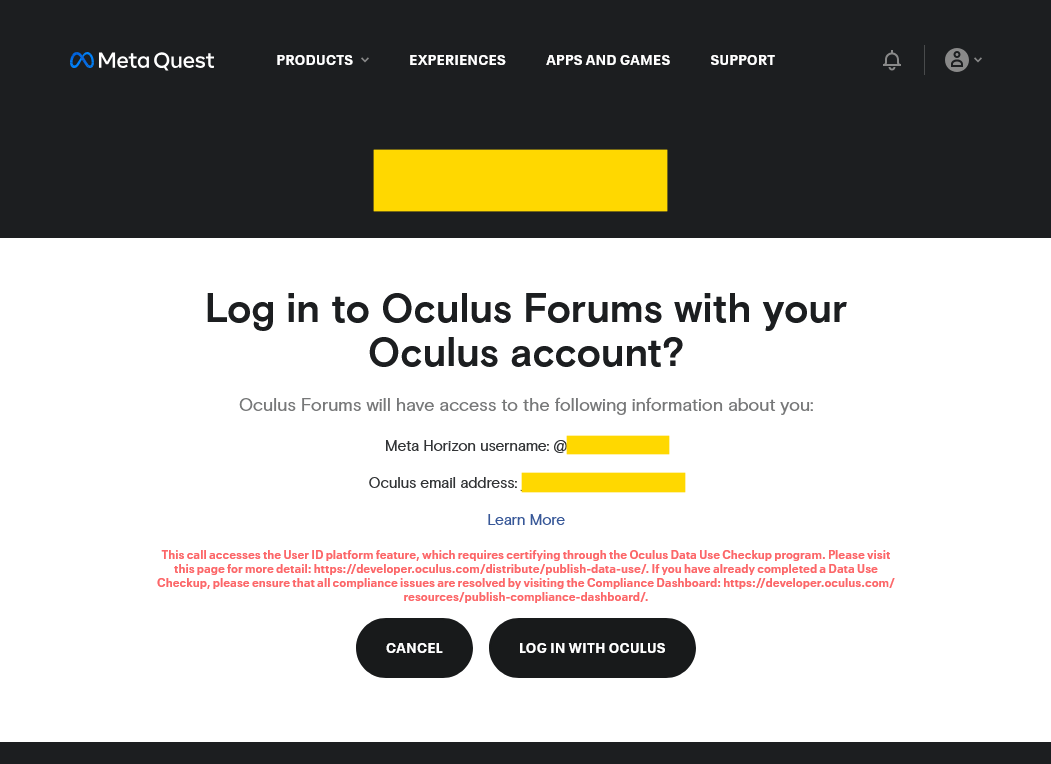
This call accesses the User ID platform feature, which requires certifying through the Oculus Data Use Checkup program. Please visit this page for more detail: https://developer.oculus.com/distribute/publish-data-use/. If you have already completed a Data Use Checkup, please ensure that all compliance issues are resolved by visiting the Compliance Dashboard: https://developer.oculus.com/resources/publish-compliance-dashboard/.
- If you get this error below when you try and login to the Meta Quest community forum then you should know:
- this is nothing you have done but is the garbage infrastructure and support team from Quest. A billion dollar corporation cannot keep their own API key updated and then when it needs swapping takes nearly 2 weeks to fix. Meta need to change their support team from wherever they have outsourced it to.
- This is a common occurrence
- Solved: Login to user forum problems | Meta Community Forum
- Developer account data use checkup. | Overclockers UK Forums - Has anyone with a dev account had this pop up when trying to log into the meta forums
- If you get this error below when you try and login to the Meta Quest community forum then you should know:
- not authorized to relay messages to the server that reported this error
- This is caused by Meta's really poor support system. This is nothing you have done and you can not fix it.
- Error message when trying to respond to Meta Quest Support emails - Meta Community Forums - 1064479
- Meta Quest app - stuck on the "Pair a new device" screen - Meta Community Forums - 1153444
- Q:
- I'm stuck on the "Pair your headset with the Meta Quest app to continue." step during the Meta Quest 3 setup.
- The smartphone app tells me to "Allow permissions", which I have already done.
- I have "Use precise location" enabled as well.
- Pressing the blue "Continue" button does nothing.
- The Meta Quest 3 button is greyed out.
- I have a code displayed in the headset that I'm supposed to input somewhere in this app.
- What do I do?
- A:
- Make sure your location is turned on from the swipe down panel.
- Q:
