To manually identify the devices we have to find out the device instance ID which has two parts, one is the vendor ID and the second is Device ID. Once we have got the vendor ID and identified the device ID, we can easily find the drivers for our device.
To find the device instance ID
- go to Device Manager –> Right click the unknown device –> Properties –> Details.
- Now from the drop down menu select Device Instance Path (Windows Vista)/ Device Instance ID (Windows XP)
- It will give you a string value which contains the vendor ID and the Device ID.
- The string is like this:
HDAUDIOFUNC_02&VEN_14F1&DEV_5045&SUBSYS_103C30D5&REV_10014&2675E3A&0&0002
Where red is the Vendor ID and green is the Device ID. Note down both of them
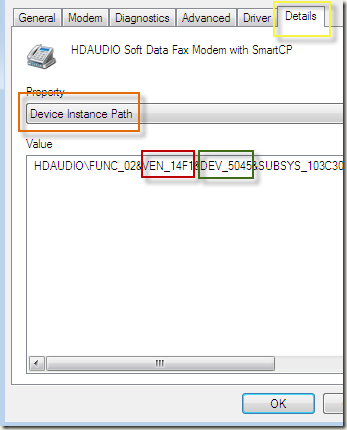
- Once you have the Vendor ID and the device ID, you can go to the following websites and find out the vendor and device name and search for its drivers.
http://www.pcisig.com/membership/vid_search/
http://pciids.sourceforge.net/
You can also download PCI Utilities which displays the Vendors and devices in human readable format instead of the alphanumeric code characters.
