When you use Avast Antivirus it installs an invisible proxy SSL Certificate Authority that allows it to scan SSL/TLS traffic with its antivirus engine. The downside to this is that all certificates appear to be signed by avast! Web/Mail Shield Root and can make things confusing at first glance when a SSL certificate is out of date.
When using Outlook you can also see this error:
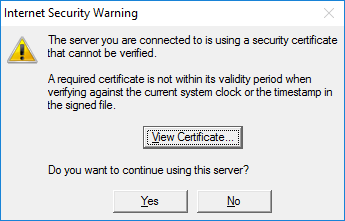
Now if you examine the certificate:
This certificate has expired or is not yet valid

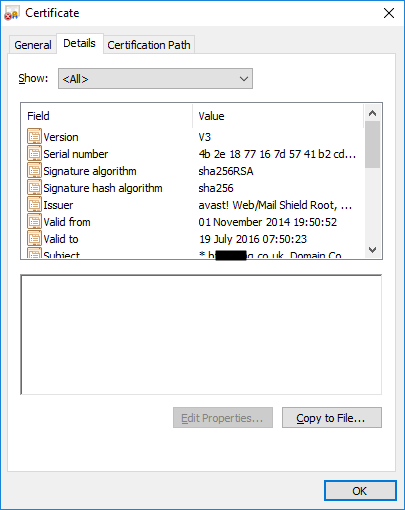
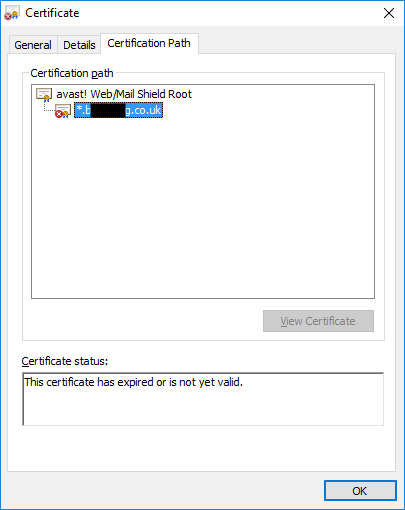
I had this issue with an SSL certificate that I thought was correct at the remote server and that Avast Antivirus had then flagged as out of date. As it happens the certificate at the other end was out of date and Avast mints new certificates on the fly so there is no cache to worry about. The instructions below are what helped me come to that conclusion.
Things I tried:
- re-installing the mail component does not fix this (including a reboot)
- i cannot find the certificate for bfhosting.co.uk in my ssl store
- it is avast issuing a certificate from its system on the fly
- when you click install it is never installed permanetly (only if it is expired?)
- is the pm certificate still faulty
- adding the account and re-adding it in outlook did not work
- disable the SSL scanning and then recheck the ssl certificate is correct
- you can also check the certificate details in outlook if it is faulty. you will get the warning message on load up
OpenSSL Commands
If using on windows you will need to get the binary file openssl.exe
openssl s_client -connect host:port -showcerts or openssl s_client -connect quantumwarp.com:995 -showcerts
