In cases where it asks you to login after opening phpMyAdmin from cPanel, it's due to MySQL and cPanel passwords becoming un-synced. One way to update both the cPanel and MySQL passwords is to update the cPanel password from WHM or cPanel. This can also be accompanied by a #1104 error.
Generally speaking when you change the cPanel password the MySQL password is changed aswell, the password sync for the MySQL user is done during the password change for the Cpanel. The password sync might take up to 15 minutes.
In cPanel v11.54+ there is no separate setting to sync the MySQL password. The option was rolled into the cPanel password change itself. When changing the password for cPanel, it will update your MySQL password automatically. It ensures that when you change the cPanel password, it will still automatically log you into phpMyAdmin when it is clicked on from cPanel.
If it does not update properly from cPanel, you can force a full update from WHM > Account Functions > Password Modification. This is something that will need to be done for all accounts effected.
Change MySQL Password via WHM (root) - Preferred Method and verified
You can change the MySQL user's password in the WHM (logged in as root).
- login to http://whm.yourcpanelserver.com/ as root
- Goto: WHM >> SQL Services >> Change MySQL User Password
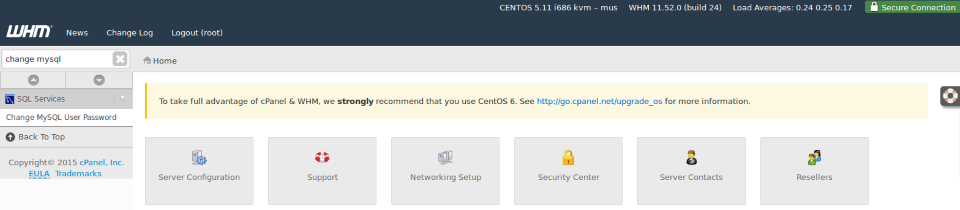
- Select the main MySQL User for the account you want to fix, this will be the same as the cpanel account name (i.e. bookkee6), not a database user (i.e. bookkee6_test).
- Enter the current cpanel password
- Change password
- Done
You now have access to phpmyadmin as normal.
Not sure what this is below, but might be related to this.
- Force a full update from WHM >> Account Functions >> Password Modification
Change cPanel Password in cPanel
- Log into cPanel
- Change your cPanel password to anything random
- Change your cPanel password password BACK to your OLD password, and make sure you have the Synchronize MySQL password box ticked.
* Synchronize MySQL password box might not exist in newer version of cPanel.
pwsync / Password Sync
This needs to be done by your server provider? Not 100% what this is.
Change cPanel Password via WHM (non-root)
- Goto Account Functions > Password Modification.
- Change the password
- After setting the password, it should output text saying the MySQL password was also changed.
root MySQL password
To change the root MySQL password, you would change the password for root itself on the server.
Alternative Options
Login in with the database details
In emergencies you can login using the database username and password.
