You receive the following error when trying to format your Samsung S2 Internal SD drive in Cyanogenmod CM13 (Android 6.0.1):
Command ’33 volume partition disk: 179_0 public’ failed with ‘400 33 Command failed’
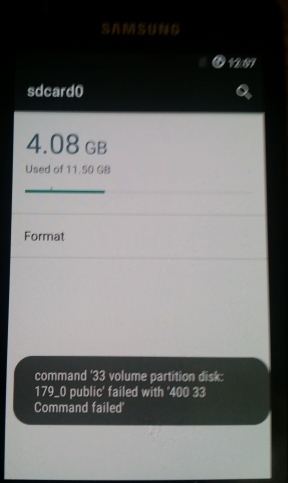
Possible Causes
- Corrupt PIT
- The kernel/Bootloader was not IsoRec compatible
- Corrupt partition format
- The ROM is faulty
Solution (does not work)
After I had updated the bootloader/Recovery with TWRP 3.0 and performed a REPIT The drive seems to work ok. This basic will fix any of the errors outlined above. Obviously unless you need to re-partition you Samsung I would just try updating the Bootloader/Kernel/Recovery first.
I still cannot reformat the drive in CM13
Notes
- https://forum.cyanogenmod.org/topic/124100-sd-card0-showing-as-corrupt-why/
- My problem has been resolved by starting afresh from a stock Rom and stepping up slowly. Therefore this topic is now closed.
- http://forum.xda-developers.com/galaxy-s2/help/sdcard0-corrupt-cm-13-0-20160304-t3332269
- could be a rom issue with 13 so i will now flash an older version, on guy said he went back to stock an built up slowly
- http://android.stackexchange.com/questions/48524/how-to-restore-damaged-internal-sd-card-partition-layout-tried-everything
- possibly requires to be flashed by odin to reflect a new PIT (partition layout)
- i dropped to cm-11-20150614-NIGHTLY-i9100 (last version 11) and then formatted the SD drive in android, this worked with no error. 12 might of worked.
- you cannot format whilst the usb cable is connected. CM v11 still has clockword mod by default.
- I have the usb cable connected when I tried wiping in cm13
- so i will now upgrade 11 --> 12 --> 13
This could just be a bug in the current revision of CM13.x so another excellent solution is to see if updating to the latest verion of CM13 works.
