I am using the eBay app as an example here because it is an issue for my, but these instructions and notes should apply to most apps.
The eBay app will not longer update or when you search for it in Google Play on your phone it is not found in the search results
The Errors
You are going to see one of these when trying top install the eBay app when your device is no longer supported
On Google Play via your PC's browser
This app is not available for your device

Via the play store on your phone
This is not possible because Google actively hides the app from you here.
Via the browser on your phone
This work around requires us to search for the `eBay android app`on the Google search engine
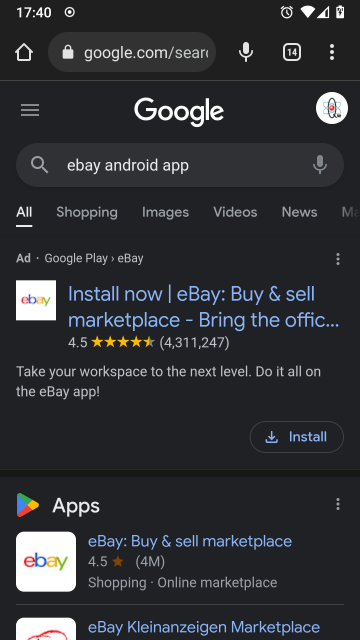
Click on the install button and you will now see the following error message;
Your device isn't compatible with this
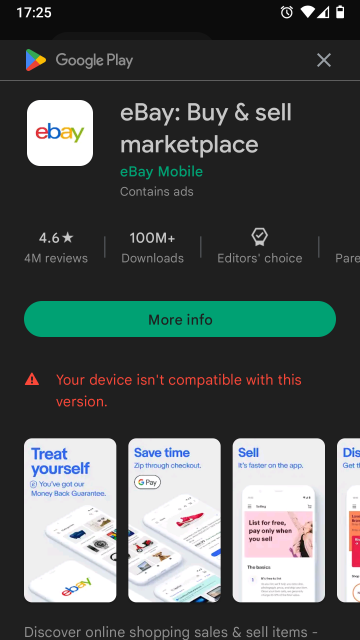
The Cause
eBay has flagged your device by:
- Device name / Model Number (i.e. SN-9005)
- Android version
- Both
This is why most apps still works but these bigger apps actively remove older device and OS from the compatibility lists.
Have a read of this articl as-well
- Why Can't I Download Certain Apps on the Google Play Store? - Seeing "this app is not available for your device" on Google Play? Learn why some apps aren't available to install from the Google Play Store.
The Solutions
- Upgrade Android OS
- Update your Android version to the latest. It must be a modern version that supports eBay.
- Patch releases are very unlikely to fix this issue.
- Make sure you have GAPPS installed and it is the latest
- A lot of apps depend on services this package installs.
- PICO/NANO/FULL I am not sure if this version makes a difference.
- Clean Caches
- Wipe Data + cache for Google Play
- Wipe Data + cache for Google Services
- This did not work for me
- FIX: “Your Device Isn’t Compatible with This Version” on Android - While downloading specific apps on your Android device, you might find that the Play Store displays a “Your device isn't compatible with this version” error, implying that your device isn’t compatible with the app.
- Change the phones model number - There are a couple of different methods to achieve this:
- Change Model number in the firmware before flashing
- This will cause issues with signatures unless you are the one signing it
- Change the model number on a live phone via ADB and Fastboot
- On a firmware upgrade these settings will be lost
- How to Change Android Device Model Number and Name - DroidViews - If you own a rooted Android device and want it to display a different model number than it really is, you can change it.
- Use Magisk to change the model number
- Magisk Official Sites
- [MODULE] MagiskHide Props Config - SafetyNet, prop edits, and more - v6.1.2 | XDA Forums - Official thread
- MagiskHide Props Config - Magisk - This module is a very complicated way of doing something very simple. Complicated for me, that is... The aim is to make it easy for you, the user. The module changes prop values using the Magisk resetprop tool, something that is very easy to do with a Magisk boot script and some simple commands.
- Magisk and MagiskHide Installation and Troubleshooting guide - I think this is the developers site
- Common
- The options set here should be kept after an in-place upgrade
- The options are loaded at boot and make no physical changes to the firmware
- Edit device fingerprint method (option 1)
- Select another phone that is not blocked by eBay from a list supplied by Magisk in the wizard and then apply it. This fools eBay and Google Play into think you have a different phone.
- This does not make any changes to your phone, it does all of this in RAM via a boot-time script.
- This method has a wizard and is very easy to do.
- [SOLVED]Android 10 build.prop how to change model?? | XDA Forums - [SOLUTION] Solution Find and select the fingerprint of the model you changed in Magisk Hide Props Config (option 1) and restart it.
- Add and submit your own fingerprints to Magisk
- Add/edit custom props (option 5)
- I have not tried this method
- You can edit the relevant config settings here but it is not as complete as the option above
- ro.product.model and ro.product.brand
- builds - Change device model on Android 10 - Android Enthusiasts Stack Exchange - Change phone model with "MagiskHide Props Config"
- Magisk - Device simulation - If you want to simulate a specific device (to get access to device specific apps in the Play store, as an example), you can activate this option. It will pull information from the currently used fingerprint (has to be set by the module) and use this to set a few certain props to these values.
- Change device model on Android 10 | AndroidHiro.com - Change device model on Android 10.I have Realme X2 (RMX1992) phone with Lineage OS 17.1 with root.
- Magisk Official Sites
- Change Model number in the firmware before flashing
Change the Phone Model Number - The Best Solution
This method makes no permanent changes to your phone and is very easy to do when you have instructions and we will be using:
- Magisk
- MagiskHide Props Config
- Terminal
Install instructions
- Install Magisk (I did this via TWRP Recovery)
- Reboot your phone
- Update Magisk to the latest version
- Download and copy MagiskHidePropsConf-v6.1.2.zip to your SD Card
- README.md - MagiskHidePropsConf · GitHub - MagiskHidePropsConf instructions.
- MagiskHide Props Config - Magisk - Download here - This module changes prop values using the Magisk resetprop tool, something that is very easy to do with a Magisk boot script and some simple commands.
- Open Magisk in android and update it if required
- Click on the `Modules` button at the bottom right
- Click on `Install from storage`
- Find the file MagiskHidePropsConf-v6.1.2.zip and double click it to install
- Reboot when prompted
- Now install a terminal so we can use MagiskHide Props Config
- Terminal Emulator for Android - Apps on Google Play - Access Android's built-in Linux command line shell. Unleash your inner geek!
- Just give this app temporary superuser access when prompted, this prevent issues or accidents.
- Run the terminal app and follow these instructions
- type: props
- select: Edit device fingerprint / 1
- Make a note of your current fingerprint, i use screenshot for this
- select: Pick a certified fingerprint / f
- select brand:
- My new phone brand: Samsung / 26
- select model:
- New model for my phone: Samsung Galaxy S8 SM-G950F (8.0.0) / 58
- select yes to confirm
- reboot phone when prompted
Notes
- This allowed me to download ebay from the play store.
- Lineagos still shows my phone as a SM-N9005
- eBay app would not let me log in / Invalid request
- I then tried the clear storage and cache which did not fix anything
- I rebooted my phone, i can now log into eBay.
- My phone still shows as a Samsung SM-N9005 on the Google Play store
