I wanted to remove a POP3 account in Outlook 2013 but receive the following error message
Careful, if you remove this account, its offline cached content will be deleted. Learn how to make a backup of the .ost file.
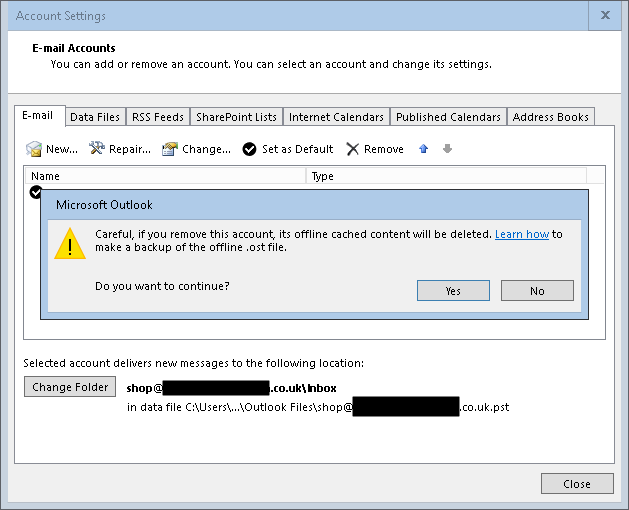
I have both an Exchange account and a standard POP3 account in my Outloook profile.
I understand a pop3 account stores information in the .pst file to which it's directed, not a .ost file. Exchange activesync stores the information in a .ost file. However I am trying to remove the pop3 account, not the exchange activesync account. So I am afraid that if I go ahead and remove, the error message is indicating that it will delete everything in the .ost file.
Answer
The only bug is that the message about the .ost file shouldn't appear when deleting an Outlook.com configured as a PST file while it's also configured as an EAS file in the same profile. Just tested this by deleting the POP version of the Outlook.com account also configured as an EAS account the same profile and everything remained intact.Even it were to delete the OST file - it would automatically get recreated when Outlook is restarted with the only data loss would be related to the folders identified with "This Computer Only" (Drafts, Notes, Journal)I can confirm that if you delete the POP3 account that neither the .PST or the .OST file are deleted. The error message should not be displayed and is definately a bug.
Links
