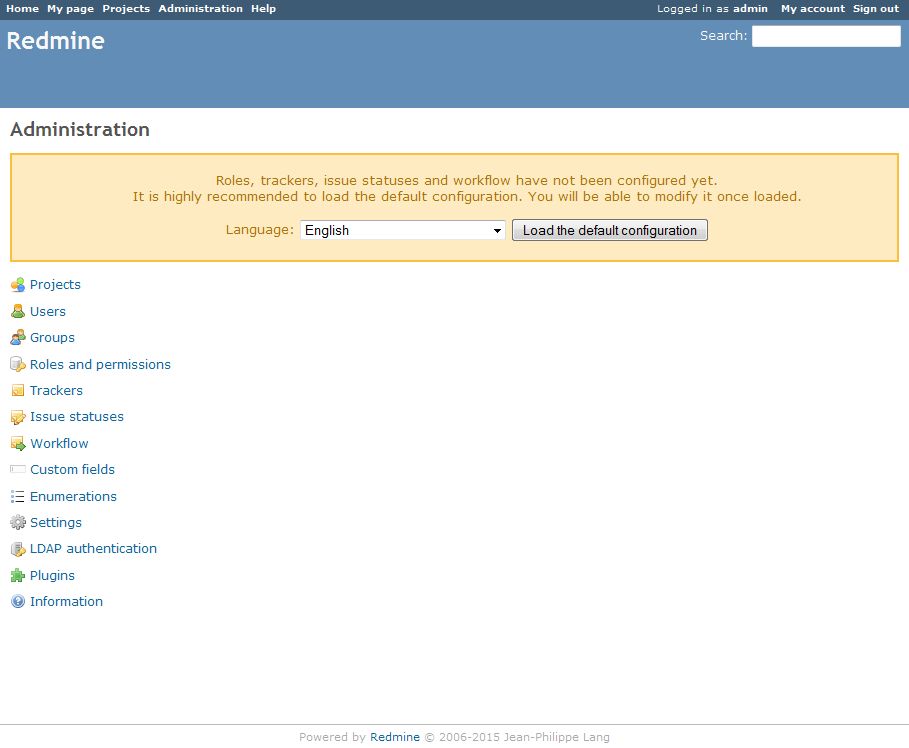My notes on using and configuring Redmine.
Notes
- General
- you can have multiple repositories per project
- Redmine Tutorial - YouTube - A tutorial on using Redmine software project management suite.
- Security
- rename admin and set a decent password (ie redmine-admin) or shoulders. You cannot unmkae this account as an administrator
- make redmine to use https/SSL (this is not easy)
- create a new user, ie yourusername, you can then makes this user an administrator by clicking a box.
- it is better to keep the main admin and your username seperate. at some point in the future other people might start using redmine. als, it makes it easier to get back in if you forget your password.
- when setting these 2 users, hide your email address.
- Show smaller images in the editor
- How to resize an image in redmine so it will show up, properly resized, when a pdf is produced from the issue? - Stack Overflow
- Feature #38504: Display pasted images in appropriate size on HiDPI displays - Redmine
- I want to update the patch to specify the width of an image in the markup like GitHub, instead of using the "@2x" trick. This approach allows users to change or remove the width value if necessary.
Textile: !{width: 400px;}.clipboard-202402030959-abcde.png! CommonMark Markdown: <img src="/clipboard-202402030959-abcde.png" width="400"> Deprecated Redcarpet-based Markdown:  (size specifications are not supported)
- I want to update the patch to specify the width of an image in the markup like GitHub, instead of using the "@2x" trick. This approach allows users to change or remove the width value if necessary.
Configure Redmine Emails
- if emails is not setup you get the following message:
Email delivery is not configured, and notifications are disabled. Configure your SMTP server in config/configuration.yml and restart the application to enable them.
configure redmine@quantumwarp.com as the system email
Create the email account
- create email account on your cPanel with 0mb mailbox and forwarding if required. this advoids another mail address to monitor.
configure email in configuration.xml, you must restart redmine to see the changes.
- http://www.redmine.org/projects/redmine/wiki/EmailConfiguration
- NB you will struggle to get it to work until you know the following editing the configuration file.
- when you edit the appropriate section you will notice 'email_delivery:' this is also at the top og the configuration file above all of the email configuratioins and obviously declaring this twice causes problemd so just rem this out at the top of the you email configuration section. it makes it neater doing it there than at the top of the file.
now go back to the emails settings in redmine app as they will be available.
- change the 'Emission email address' to redmine@quantumwarp.com
- send a test email, the button is at the bottom left.
- redmine@quantumwarp.com can be used for incoming stuff.
- under the 'General Tab' change 'Host name and path' to 'svn.quantumwarp.com:81/redmine'
Errors and Alerts
when you first run Redmine you are presented with the following message. You should load the default configuratioin.