Items filtered by date: December 2015
JSN-UniForm
Positioning
/* Uniform - set max width and center*/
.jsn-uniform {max-width: 450px; margin: auto auto;}
/* Uniform - centers the secureimage block within the uniform column */
.jsn-uniform .controls{text-align: center;}
/* Uniform - securimage going outside the container */
.form-horizontal .controls {margin-left: 0px !important;}
/* Correct position of the capture */
.jsn-uniform .controls img {
margin-bottom: 20px;
padding-right: 20px;
}
Other
Disable Pence Field
/* Uniform - Disable Pence on form */
.jsn-master .jsn-bootstrap .currency-cents .controls-inner input,
.jsn-master .jsn-bootstrap .jsn-narrow .control-group .currency-cents {
display:none;
}
/* Disable the '.' and Pence on contact form - normal */
.jsn-master .jsn-bootstrap .currency-cents .controls-inner input,
.jsn-master .jsn-bootstrap .jsn-narrow .control-group .currency-cents,
.jsn-master .jsn-bootstrap .jsn-narrow .control-group .currency-cents::before {
display:none;
}
/* Disable the '.' and Pence in modals - possibly normal forms aswell */
.jsn-master .jsn-bootstrap .currency-cents,
.jsn-master .jsn-bootstrap .currency-cents::before {
display:none !important;
}
When disabling fields or other elements on a Uniform when it is in a modal, you need to add the CSS rule into CSS field in the admin section of that form so it is placed inline. The !important statement seems mandatory aswell. This code might work for normal Uniforms but note that it is not form specific.
Styling
/* Uniform - Form Labels */
#jsn_form_1.jsn-master .jsn-bootstrap .jsn-form-content .control-group .control-label,
#jsn_form_2.jsn-master .jsn-bootstrap .jsn-form-content .control-group .control-label
{
font-family:Arial;
font-size:18px;
font-weight:normal;
color:#ff972f;
}
/* Uniform - Button Styling */
button.jsn-form-submit {
height: 49px;
width: 187px;
background: url(../../../images/pages/contact-us/Submit-Button.jpg);
}
/* line 9 - bootstrap-min.css) */
button.jsn-form-submit:hover, button.jsn-form-submit:focus {
background-position: 0px 0px;
}
/* CSS Button Styling */
#jsn-master .btn.btn-primary.jsn-form-submit {
background: transparent;
color: #464646;
border: 1px solid #777;
text-transform: uppercase;
text-shadow: none;
padding: 10px 30px;
border-radius: 2px;
-moz-border-radius: 2px;
-webkit-border-radius: 2px;
}
In the following templates custom.css has a fully styled contact form
- joomlashine time
- mini
Other
cannot disable the uniform editor button
- Plugin Manager -> Search Uniform -> Disable JSN UniForm - Button Form - Doesnt work because it is a protected button
- I disabled the button by editing the phpmyadmin entry for this extension and changed the field 'protected' from 1 to 0 for the uniform button this worked
- ideal resolutions of images
- 1920 x 600
- 960 x 400
Complete Example
This is a more complete example of where I use many fot he snippets above to fix JSN-Uniform in JSN-Blank (for lamb ino)
/*-- Uniform --*/
/* Desktop */
.jsn-master .jsn-input-xlarge-fluid {
width: 50% !important;
}
/*input#jsn-captcha {
width: 50% !important;
max-width: 215px;
}*/
/* Uniform - securimage going outside the container */
.form-horizontal .controls {margin-left: 0px !important;}
button.btn.btn-primary.jsn-form-submit {
float: left;
margin-left: 180px !important;
}
/* Tablet mode break point */
@media only all and (min-width: 30.062rem) and (max-width: 47.938rem) {
.jsn-master .jsn-input-medium-fluid,
.jsn-master .jsn-input-xlarge-fluid {
width: 95% !important;
}
.form-horizontal .controls {
margin-left: 0px;
}
button.btn.btn-primary.jsn-form-submit {
float: left;
margin-left: 0 !important;
}
}
/* Mobile Single Column */
@media only screen and (max-width: 480px), (max-device-width: 480px) {
.jsn-uniform #jsn-captcha {
width: 215px !important;
}
}
@media only all and (max-width: 30rem) {
.jsn-master .jsn-input-xlarge-fluid {
width: 95% !important;
}
button.btn.btn-primary.jsn-form-submit {
margin-left: 0 !important;
}
}
/*-- --*/
Menu
Menu
/* Make Menu all gold */
#jsn-menu {
color: #13548E;
background-color: #D1B87E;
}
/* make unselected links blue */
div.jsn-modulecontainer ul.menu-mainmenu li > a {
color: #13548E;
}
/* remove <li> border */
div.jsn-modulecontainer ul.menu-mainmenu > li, div.jsn-modulecontainer ul.menu-mainmenu > li > a {
border-right: none;
}
/* removes black line below menu */
#jsn-content-top {
padding-top: 3px;
}
/* blue links for menu module */
div.jsn-modulecontainer ul.menu-sidemenu > li > a {
color: #13548E;
font-weight: bold;
}
/* Main Menu - make menu items smaller */
div.jsn-modulecontainer ul.menu-mainmenu > li > a {
padding: 10px 20px;
}
/* Main Menu - Font Size */
div.jsn-modulecontainer ul.menu-mainmenu > li > a {
font-size: 14px;
}
This is sometimes set in the template.css for some reason
/* Menu Items red - but keep active white */
body #jsn-menu ul.menu-mainmenu a {
color: #8E2E42;
}
body #jsn-menu ul.menu-mainmenu > li.active > a {
color: #fff;
}
/* reducemenu item width */
div.jsn-modulecontainer ul.menu-mainmenu > li > a {
padding: 4px 10px;
}
/* Make Main Menu Grey */
#jsn-menu {
background-color: #EFEFEF; /*#EFEFEF this is very common*/
box-shadow: none;
}
/* Main Menu - change font size and color - untested */
div.jsn-modulecontainer ul.menu-mainmenu > li > a span.jsn-menutitle {
font-size: 12px;
color: #ADADAD;
}
/* Main Menu - change font weight - untested */
#jsn-menu ul.menu-mainmenu > li > a span.jsn-menutitle {
font-weight: 700;
}
/* add border to the top of menu */
#jsn-menu {
border-top: 1px solid #dcdcdc;
}
/* Make menu deeper */
div.jsn-modulecontainer ul.menu-mainmenu > li {
padding: 40px 0;
}
/* make sticky menu deeper */
#jsn-header.jsn-menu-sticky ul.menu-mainmenu > li {
padding: 40px 0px;
}
/** Footer menu fix **/
/* Remove Cross */
.jsn-menu-mobile-control{display: none !important;}
/* remove Line Separators */
ul.menu-divmenu li {border-right: 1px none;}
Worked Menu Example
This creates a Black Menu, White Font and the sub-menu items have a grey background.
/* Makes Black Background and white font */
#jsn-content, #jsn-maincontent, #jsn-page, #jsn-header, #jsn-footer {
background-color: black;
color: white;
}
/* make menu font gold */
#jsn-menu a > span {
font-family: "LTKaliberItalic", Times, serif;
color: #B78B1A;
font-size:150%;
}
/* mobile menu gold */
#jsn-menu .jsn-modulecontent > .jsn-menu-toggle, #jsn-menu .jsn-modulecontainer[class*="display-"] .jsn-modulecontainer_inner h3.jsn-moduletitle {
font-family: "LTKaliberItalic", Times, serif;
color: #B78B1A;
font-size:150%;
}
/* mainmenu make sub levels have grey background */
/* ----- 1st LEVEL ----- */
div.jsn-modulecontainer ul.menu-mainmenu ul {
background-color: #333333;
}
/* ----- HOVER STATE ----- */
div.jsn-modulecontainer ul.menu-mainmenu ul li:hover > a,
div.jsn-modulecontainer ul.menu-mainmenu ul li.active > a {
background-color: #333333;
/*color: #627989;*/
}
/* ----- ACTIVE STATE ----- */
div.jsn-modulecontainer ul.menu-mainmenu li.active > a {
color: #627989;
}
Stock Samsung S2 to Cyanogenmod
These are my verified instructions on how to take a Samsung S2 stock ROM phone that is not rooted to a fully rooted phone with cyanogenmod rom installed.
Prerequisites
- Samsung S2 International Phone
- Odin 1.85 (later version should work)
- The Samsung drivers installed (these are part of kies or use the standalone installer)
- cm-10.1.3-i9100.zip ROM
- cm-11-20141230-NIGHTLY-i9100.zip
- Slim_mini_gapps.4.4.4.build.8.x-385.zip(optional)
- Siyah-s2-v6.0b5.tar Kernel
Instructions
- Put your phone into download/ODIN mode by powering on with the following combination volume down+home+power
- Press volume up to continue
- Plug your phone in by usb cable to your PC
- Install and open ODIN
- Verify that your phone is recognised, you should see an ‘added Message’. If you do not it is likely that your drivers are not installed or are incorrect. You can check this in device manager. The driver should be referenced as ‘SAMSUNG Mobile USB Device’. If the phone is recognised as unknown manual select the correct driver and if ‘SAMSUNG Mobile USB Device’ is not present, install the drivers and recheck
- Once you have your phone detected, click on PDA
- Select Siyah-s2-v6.0b5.tar
- Click start
- When this is done, a successful message will appear
- Disconnect your USB cable
- Power off the phone
- boot into CWM recovery mode power+up+home button
- install the cm-10.1.3-i9100.zip – we need to install this so that we have a compatible kernel to upgrade to Cyanogen 11
- wipe data/factory restore
- wipe cache
- power off – we need to do this so we can load the new version of clockwork mod that has just been installed
- boot into CWM recovery mode power+up+home button.
- Install cm-11-20141230-NIGHTLY-i9100.zip (if you get a context error, boot the phone and see if 11 is present, if so install the v11 rom again to make sure it is clean)
- Boot android
- run the cyanogen updater and put the latest version on
- power off
- boot into CWM recovery mode power+up+home button
- install Slim_mini_gapps.4.4.4.build.8.x-385.zip – so you have the normal android apps
Useful links
Cannot install a theme in Prestashop
When trying to install a theme from any of the 3 methods in the theme is not installed and you receive an error:
- Import from your computer
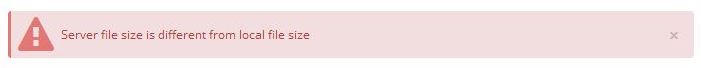
- Import from the web
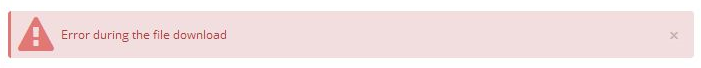
- Import from FTP - (Install from theme directory)
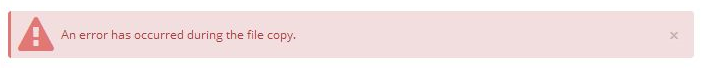
Cause
Files and folders are missing from the cache folder. This is most likely caused by people deleting all the files and folders in the cache folder because they think this is how to empty the cache and that everything in this folder can be deleted.
You will most likely see an error in (Advanced Parameters --> Configuration information) showing that there are files missing in the cache.
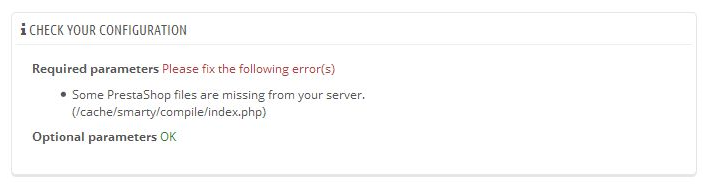
Solution
Follow the following steps to reconstruct the cache file and folder structure of Prestashop:
- Download a fresh copy of Prestashop with the same version number as your shop
- Extract all of the files and folders in the cache folder from the zip into the cache folder of your shop
