Items filtered by date: December 2014
The OCSP server has no status for the certificate
If you get the following message, usually in firefox, and most likely just after you have installed a new SSL.
The OCSP server has no status for the certificate. (Error code: sec_error_ocsp_unknown_cert)
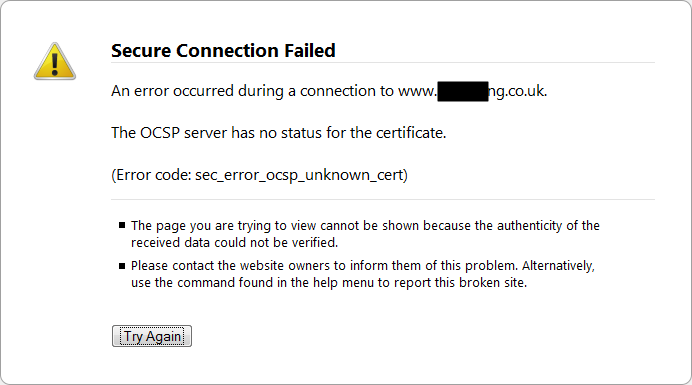
It is caused by a new service offered by the SSL companies and only supported by some browsers (firefox for one). It is a revocation service which the browser uses to check to see if a SSL certificate has been revoked. The reason why you get this after installing a new certificate is that the new certificate details need to be synced up with this service.
Some companies sync their data quicker than others.
In Firefox
This feature can be turned of in (options/advanced/cetificates/certificate validation)
Links
StartCom • View topic - Certificate OCSP Validation Failiure in Firefox - forum thread on startssl.com
How to resolve the ''The OCSP server has no status for the certificate'' error? - a work around
Get PC working after a failed update
This is a collection of my notes whilst i fixed a PC that would not boot after a failed update.
I am pretty sure the issue was down to reboot.xml and pending.xml, these needed to be altered toa llow the completion fo the update.
- element not found when rebuilding the boot loader, possibly a winx86 x64 issue. ie not compatable
- remove the other drivers, then rebuild the boot thing
- if you get an error when using a 64 bit repair disk, try a 32bit disk, this sometimes will repair enough so you can then finish the repair with a win7 PE.
- dont forget that the boot error with the 64 bit disk could be a memory configuration issue. also check windows installation failure issues in wiki as they will be related.
when running SFC
"there is a system repair pending which requires reboot to compltete. Restart windows and run SFC again."
read this - How to removing a pending update that is preventing a successful boot
read this - How to Perform an Offline System Integrity Verification
NB
- the repair option on the hdd prompts for username and password where the one of the disk does not
- disableds that auto repair thing, also if you hit esc quick it will cancell the scan.
- ran sfc offline repair from the bootable dvd, not the hdd. maybe try this.
there was an update performed on 30/09/12 but all system restore before this are removed. this might be because of the several drive phils PC has, and then they got mixed up when recovery was run because of all the external drives. maybe this is wehere all his system restores are.
i replaced all the missing driver files on phils pc with ones of mine. this then stop taht issue but a 0x0000007B is not present.
windows crashes when loading classpnp.sys according to the netblo.log file
i am now trying ren classpnp.sys to classpnp.old and then run startup repair off the hdd. i rebooted the pc aswell because when i tried to run the startup repair immediately after renaming the file said there was no startup issues.
dism will only load the drivers into the driver store and not make them active.
i have also tried diosabling all usb and, ACHI - IDE - RAID setting to see if it would load as this is the usual cause of the 0x0000007B issue
NB
- This is issue might be caused by the location of the system reserved partition
- try pulling all hardware
- Look at dpinst for driver injection
- when sfc run there were errors, cbs.log it appears an update has not finished. can this be removed.
- ren classpnp.sys and then startup repair from hdd did not work, maybe retry sfc
the system reserved partition if present ,should be set to boot. if needed do set to boot and then re-run the startup repair, alternatively you can remove the system reserved partion by following the article (this partition is caused by there not being a ntfs partition selected on install or the selected parttion not having 4k cluster size)
- try removing the reboot.xml in the winsxs folder. this can cause similiar issue tot he pending.xml. i am going to removve it and then try system restore again.
- Windows 7: Cannot clear "System repair pending which requires reboot to complete" - this briefely exaplains on how to revert changes using the dsim manager
- use diskpart method (article ) to properely select partiontons for offline repair. not 100% if this all works. ie c:\ c:\ rather that the system reserve being a different partion that need to be selected for the boot dir
- when doing a bcdedit it will try and repair the boot sector on the active partiotn, so say your system reserve partition is not set as active but the windows partition by acident or not then the BCD will try and rebuild the boot files on the wrong partition and might cause it not to work. solution, make system reserved active and then rebuild bootsector
- bcdedit works on the active partitions bootsecotr config files etc...
- bootrec command to rebuild boot sector and rebuild bcd
- be aware of the partitions and this sytem reserved partition. it might be better deleteing this and moving the boot files as per the article
- dism /cleanup reapir thing didnt work
- remove secondary disk while trying to fix
- bcdedit /store c:\boot\bcd /set {bootmgr} device partition=C: did not fix 0x0000007b
- turning trusted installer on before running offline sfc does nothing. the error is most likley a missin non windows system file
- dont foget drive letter matters, make sure boot drive is C: etc
- sometimes the system repair on the hdd will not locate the Os, so use the boot DVD
- 7hd thing gets you to load drivers ans then adds the best one and can enable drivers
- terabyte has a scripting language which can add the driver in to an offline install
- use partition magic and stretch the partition to fill the gap and then delete and reload mbr, fixboot and delete teh BCD store
- edit the bcdstore offiline on another computer. located usually c:\boot\bcd
- if netlog file in windows is not created updated (delete file and see what happens when bootloggin enabled) this indicates that the drive is never mounted pointing to driver issue and 0x0000007b
- loading windows in safe mode and watching which file crashews and then remove it. does not work as some are corrupt or absoulutely required.
- install a fresh copy of windows and then copy the driver files from the standard install back in to phils install.
- windows loader loads all drivers in c:\windows\system32\drivers alphabetically reguardless of any settings in the registry
Pendrive not showing label
you have a pendrive that works ok but will not show you its drive label in the my computer window but it does if you look at its properties.
Try these
- uninstall microsoft AV my usb pendrive is now recognised as Kingston
- formatting the pendrive allowed the name to be displayed again
what is .diagcab associated with?
This is a windows .Net extension and if when you rtry and run something with a .diagcab extension but it has no associated program to execute it is because of 1 or more of the following:
- no .Net installed
- you do not have a late enought version of .Net installed
- the .Net install is corrupt
so to fix try:
How to delete a codec
uninstall via add/remove programs
scan your system with sherlock, this will show you broken codecs nice and easy. also file locations
CodecTweakTool will allo you to list codecs and remove the dodgy ones. this will most likely only remove the registry enteries hence why you need sherlock to find the files and remove them
directshow filter manager (which is also what this groiup of softeware is called) should be able to find and remove codecs in one go but it does not seem to work properely. but worth keeping for refernce.
shark007 - uninstall old version first. for x64 install 32-bit and then 64-bit
klite possibly has a codec repair utility where it removes old knakered ones etc ..
Prestashop free shipping fix
This is my Scenario and my solution with no core mods or hacks.
Scenario
- I am a UK shop
- i have set up 7 zones for my courier
- i do not have free shipping
- i am getting the free shipping issue
- when i set up my shop i said it was in the UK.
- The UK country is located in the Europe Zone.
- I am not using the Europe Zone and i do not have any carriers set up for this zone.
- The Europe Zone is disabled
- I have a carrier with price ranges setup for the 7 Zones i created.
- I have states setup for the UK (actually called counties here but this is for reference)
How to Fix
- go to the countries list
- edit your default country (the country you set prestashop up with), mine is the United Kingdom
- change the zone to that of the one with the correct shipping rules/ranges you want. For me it is City Link Zone 1(carrier prices for mainland UK.)
- The default shipping rule for the shop will now use that of the new Zone you have just selected.
The reason for the free shipping poping up is that basically because there are no carriers and shipping ranges setup for the Europe zone the Prestashop's logic defaults to 'Free Shipping' because that is the out of range behaviour that it can apply.
someone mentioned earlier in the thread that if this was such a big bug, the prestashop Team would of squashed it by now. So just to confirm this is not a bug, perhaps not the most obvious way of changing this, especially with the labelling of it when you edit the country details. Why would you know this affected the default shipping behaviour.
A lot of people mentioned about the default country but never followed through with all of my steps which definately fixes it.
I hope this helps, like this post if it does.
POP server settings for Yahoo Mail
Incoming Mail (POP) Server - Requires SSL
- Server - pop.mail.yahoo.com
- Port - 995
- Requires SSL - Yes
Outgoing Mail (SMTP) Server - Requires TLS
- Server - smtp.mail.yahoo.com
- Port - 465 or 587
- Requires SSL - Yes
- Requires authentication - Yes
If your POP client doesn't offer TLS, you'll still be able to use SSL.
Login info - Requires authentication
- Email address - Your full email address (name@domain.com.)
- Password - Your account's password.
For additional assistance, or complete instructions on setting up POP, review the help pages for your email client or mobile device.
Sage - console Error
when you get a console error
- make sure people are logged off
- goto the sage data folder and delete Queue.dta
- this clears the logged in users
this error is caused by people not logging off sage properely (ie shutting down pc whilst sage is logged on)
Office 2010 - Headings do not work from pasted content
when using office 2010 and you paste content from another document, the nav headings (heading 1, heading 2.....) do not always work.
delete the title, retype it and then make it a heading again. or copy and paste title to a notepade and then paste the text only back.
Office 2010 - configure single line spacing
method 1
- home tab
- styles section
- click on the hidden arrow thing bottom right
- select 'No Spacing'
- 'No Spacing. is now added to the styles section
- make sure 'No Spacing' is selected
- click on 'Change styles / Set as Default'
double line spacing is now removed whilst maintaing office 2010 formatting
method 2
- home tab
- styles section
- Select 'Change Styles / Style Set / Word 2003'
- click on 'Change styles / Set as Default'
This changes formatting back to office 2003 styling, both line spacing and font + others etc..
