Items filtered by date: December 2015
Email Ports
| Port | Use | |
| 25 | smtp, can run plain text email and starttls | |
| 26 | smtp, can run plain text email and starttls, also used by email companies when port 25 is blocked | |
| 110 | pop3 plain text | |
| 143 | imap plain text | |
| 465 | smtp Enforced SSL/TLS | |
| 587 | smtp can run plain text email and starttls - supposed to be the standard port for enforced TLS encyption. cPanel allows StartTLS and plain text on this port by default. | |
| 993 | pop3 secure (SSL/TLS) | |
| 995 | imap secure (SSL/TLS) | |
| 2525 | smtp unofficial alternative |
* starttls allows a plain text session to upgrade to TLS
Send an email with Telnet
This trick can be used for diagnosing your email connection issues. There are more complicated featurees can be typed but are not covered here.
The following commands need to be typed in exactly and then followed by pressing the return key. Yhe session will not handle deletions, if you perform a deletions you will need to start again.
telnet testserver-com.mail.eo.outlook.com 25 ehlo testserver.com mail from: bob@builder.co.uk rcpt to: info@testserver.com
How do I Disable Photo Email in windows live email
This is a stupid feature that cannot be turned off so you have to use one f the following solutions and Pasting a pic in an HTML composed messaged will call the Photo-Email option.
Work Arounds
- Configure your mail to use Plain Text instead to Html and attach the message.
- Don't paste...use the Insert/Inline option to insert a previously saved picture
- Attach the images using the 'Attach' button
Add a Text file
This is my prefered option and does not require any loggin in.
- select a dummy .txt file with the .jpgs i select
- send
- then delete the text file from the email before sending.
Turn the Option Off Photo Email
I did not managed to get this to work
That option(in WLM Version 2009/Build 14.x) is only present if signed on with a Live ID and no longer available in WLM Version 2011/Build 15.x
In Version 2011...
Windows Mail button(first item on Ribbon Menu)/Options/Mail/Compose
- uncheck 'Convert message to photo e-mails when adding photos'
Thereafter choose Email Message instead of Photo Email for the three available options
- Attach file
- Insert Single Photo(Single in name only, it allows selection of one or more to be inserted)
- Photo Album(changes message to Photo e-mail)
Note: In Version 2011...Photo email creates an album with included photos and uploads to the signed on Live ID's SkyDrive(if not signed on, the user will be prompted to sign on with a Live ID to Windows Live). The Live ID does not have to be the sending email account. (i.e. Photo email pictures are no longer uploaded to a generic Msft server, they are uploaded to the user's Live ID's SkyDrive)
Bypass Skydrive
This method of bypassing Skydrive works, it is the one I use all the time.
- SkyDrive bypass for pictures in email
- Go to picture source (My Pictures) select pictures (Ctrl-Click for multiples)
- Click on email (on top of screen) select size (if other than full size desired)
- Click attach, it should then open in Windows Live Email.
- It will be in the Sky Drive format
- Click on one of the pictures
- Click the format button on top
- Click the paperclip
- That cuts out SkyDrive and makes the photos regular attachments.
- Add email address, type message and send
but it requires you to log in.
A Long Workaround
- open e-mail
- click on start
- click on pictures
- click on and open desired file group
- click on first photo to hilite it
- go to preview and click on arrow
- click on windows live photo gallery to open
- click on edit, organize and share
- click yes on popup box
- click on select all (or select pictures you want to send)
- click on photo emailer (top right side)
- click on send photos as attachments
- choose desired resizing option and click on attach
- a new send e-mail window will open with the photos inserted as attachments
- add recipients, subject, text and send.
Basic Examples of MySQL Statements - My Cheatsheet
This article is to help me remember the basic syntax of MySQL statements. It is as simple as that.
Select
SELECT * FROM dbprefix_menu WHERE menutype = 'main' AND alias = 'com-projectfork' LIMIT 0 , 30 SELECT * FROM dbprefix_menu WHERE menutype = 'main' AND alias = 'com-projectfork' LIMIT 0 , 30 SELECT * FROM `zims_categories` WHERE `extension` = 5 SELECT * FROM `zims_categories` WHERE `extension` = "com_hwdmediashare" SELECT * FROM `zims_categories` WHERE `extension` = 'com_hwdmediashare' SELECT * FROM `zims_categories` WHERE extension = 'com_hwdmediashare'
Update
UPDATE `fcenb_k2_items`
SET `created_by`=784
WHERE `created_by`=43
UPDATE `fcenb_k2_items` SET `created_by`=784 WHERE `created_by`=43
UPDATE `fcenb_hwdms_media` SET `created_user_id`=784 WHERE `created_user_id`=43;
UPDATE `fcenb_hwdms_media` SET `modified_user_id`=784 WHERE `modified_user_id`=43;
Update wp_post_notification_emails SET gets_mail = '1' WHERE gets_mail = '0'
UPDATE zims_k2_categories SET access = '3';
Other
ALTER TABLE zims_pf_access_flags_tmp ENGINE=Innodb; ALTER TABLE zims_pf_access_levels_tmp ENGINE=Innodb; ALTER TABLE zims_pf_comments ENGINE=Innodb;
Notes
- MySQL processes each row in order from the beginning of the database for each statement.
- All statements are row dependant.
- i dont think that UPDATE/SELECT/ALTER etc.. have to be in capitals but it seems the convention
Diagnose ADSL Dropping Out - Engineers Notes
These are my notes on some BT engineer visits that were scheduled to try and fix my constant broadband drop out. The signal to noise ration would completely drop at random times usually monday to friday and between 09.00 and 17.00 causing the broadband to go off. This is obviously something on our estate but after checking all of our kit and having a look around the small industrial estate for the source of the interference which we could not find, it was time to call BT to try and fix the problem.
First Visit
These notes were told to me by the reins engineer that came out the other day with gary
-
Copper pair should be at standard sin349
-
612 mw/am is wavelenght bb runs at
-
wideband noise
-
tester 44b – BT reins checking kit with gain control to help get a direction on the signal
-
impulse noise – noise caused by reins interference
-
JBSU – tester kit used by BT (the one with the ADSL stuff in it)
-
impulse noise cout – scale for checking imuplse
-
white band noise (possibly wide band noise)
-
AC balance – the ability of the twisted pair to reject/prevent noise. Must test each cable seperately?
-
60db is the minimum signal strength for a reins case, ours is 68db. 8Db over the limit. The higher the signal the better the quality fo the line
-
impule noise test
-
Dside, E side [premesis to box, box to exchange]
-
print out graph for engineer and leave on router
-
kitz.co.uk is run by a woman !!!
Second visit
gary and laurence
-
rf3 filter (small one) but better than normal
-
Line Filter 3a , double size filter, a lot more precise, excellent for sorting reins issues
-
when the line drops try a quiter line test and see if there is any crackling (use normal handset)
-
try a quite line test when the broadband modem is dialing up to se if any crackling
-
621AM get a radio and see if there is any interferece at the time of the issue
-
put draytek back on so they can see the sync drop. They dont nessasarily see the PPP drop (ie plusnet router)
-
the guys tried both of their new filters which both caused crc error
How to disable the Windows Live mail sign in Window
I have Windows 7, when I upgraded all my outlook contacts transferred to Windows Live mail. I entered the pop 3 info for my comcast email account, I have never had to sign in for over a year. Now for some reason everytime I check my email, a sign in window appears, the email still seems to work, maybe a little more sluggish but the sign in keeps popping up. How do I disable the sign in? If I wanted to get my hotmail mail I know I would need to sign in, but I use it just like I did my outlook account that is connected to Comcast email account.
- The Windows Live Mail drop-down menu icon (top left above 'Email Message' icon).
- Select 'Options', then click on 'Mail' from the selection offered.
- In the mail 'Options' property pages, select the 'Connection' tab and click 'Stop Signing in' from the 'Connecting to Windows Live Services' section.
- Click 'stop signing in' to any warning messages.
- Click 'OK' to exit the 'Options' Property pages
Public DNS Servers
Here is my list of public DNS servers that offer faster DNS resolutions speeds, security by preventing successful DNS lookups of poisoned or malicous sites and some also offer control of what content is delivered.
| Provider | IP addresses | Services Offered |
|---|---|---|
| Quad9 | 9.9.9.9 | |
| OpenDNS | 208.67.222.222 208.67.220.220 |
Security, Monitoring, Filtering, Free |
| Google Public DNS | 8.8.8.8 8.8.4.4 |
Uses threat intelligence from more than a dozen of the industry's leading cyber security companies to give a real-time perspective on what websites are safe and what sites are known to include malware or other threats. |
| Comodo Secure DNS | 8.26.56.26 156.154.70.22 |
|
| Norton Connectsafe | 199.85.126.30 199.85.127.30 |
There are several levels of protection and are controlled by selecting a different set of DNS servers. Free for home use. |
| Level3 | 209.244.0.3 209.244.0.4 |
I have not verified these |
| FreeDNS | 37.235.1.174 37.235.1.177 |
I have not verified these |
| ViperDNS | 208.76.50.50 208.76.51.51 |
I have not verified these |
Not Public
These might not be public but if you want to temporarily revert your settings locally on your PC and not network wide, these settings can save you a bit of time.
PlusNet
212.159.6.9
212.159.6.10
Links
- Public DNS Servers | tech-faq.com
- Top Free Internet DNS Servers
- Free and Public DNS Server List (Updated June 2015)
- Security Benefits of Public DNS | Google Developers
- Quad9 9.9.9.9 might be a good Google Public DNS 8.8.8.8 alternative, claims better privacy and features DNSSEC, DNS Benchmark indicates better speeds | TinkerTry IT @ Home
Center Ordered and UnOrdered Lists whilst keeping items left aligned
Most designers know about lists and occasionally want to center them, but when we apply center (style="text-align: center;"), the list does indeed centers but so do all the <li> items so the list will display as below.
- Electrician in Kent
- Electrician in Canterbury
- Electrician in Dover
- Electrician in Ashford
Solution
Now to those in the know there are some easy solutions to get the the list centered without loosing the left align of the <li> items, just like the examples below.
Table Method (Prefered Option)
This method is by far the easiest. The display: table; (Centered Table / Center Table) option treats the <ul> as a table. This has the affect of allowing it to be centered. This is not the same as display: block; as this method does not work.
<ul style="display: table; margin: 0 auto;">
<li>Electrician in Kent</li>
<li>Electrician in Canterbury</li>
<li>Electrician in Dover</li>
<li>Electrician in Ashford</li>
</ul>
- Electrician in Kent
- Electrician in Canterbury
- Electrician in Dover
- Electrician in Ashford
Static Width Method
This method requires you to set a fixed width for the <ul>. This has the downfall that you must figure out what size you want the <ul>, but you can use other width descriptors not just px. You should note that if you make the width too small the <li> items will span lines and if you make the width too large you will get whitespace. A width must be set otherwise the centering will not work.
<ul style="width: 165px; margin: 0 auto;">
<li>Electrician in Kent</li>
<li>Electrician in Canterbury</li>
<li>Electrician in Dover</li>
<li>Electrician in Ashford</li>
</ul>
- Electrician in Kent
- Electrician in Canterbury
- Electrician in Dover
- Electrician in Ashford
Further Notes
If you want to get rid of the left-side padding, thus genuinely centering the list, add to the <ul>
ul {padding-left: 0;}
If you want to remove the bullet points
ul {list-style: none;} Clearing Floats
These are examples of hot to clear a float in different ways.
Clearing a Float with <div>
This is the standard way of clearing a float that works in all wysiwyg
<div style="clear: both;"> </div>
Clearing a Float with <p>
This is another standard way of clearing a float that works in all wysiwyg. Sometimes it is better to use this in a wysiwyg as a <p> usually adds a gap below and above it.
<p style="clear: both;"> </p>
Clearing a Float with <span>
I have not really testest this. i am not sure this actually works because it is not a block element.
<span style="clear: both;"></span> - this seems wysiwyg (but does not clear) <span style="clear: both;"> </span> - this seems wysiwyg (but does not clear)
Clearing a Float with <br>
a <br /> can be used to clear a float from within an <p> element (or <div>)
<br style="clear:both;" /> - it gets removed <br style="clear: both;"> </br> - (tested at the end) it gets converted into <br style="clear: both;" />
at the end, and note the escaped space, this prevents it from getting wiped by the wysiwyg
<li><br style="clear: both;" /> </li>
WYSIWYG Notes
dont forget that empty tags will be removed, either give them an 'id' or put something in the tags to prevent removal
<div style="clear: both;"> </div> <p style="clear: both;"> </p> <br style="clear: both;"> With ID - not 100% tested <div id="keep-me" style="clear: both;"></div> <p id="keep-me" style="clear: both;"></p> <br id="keep-me" style="clear: both;">
Black background in JCE editor
When you open up JCE editor you see the following black background.
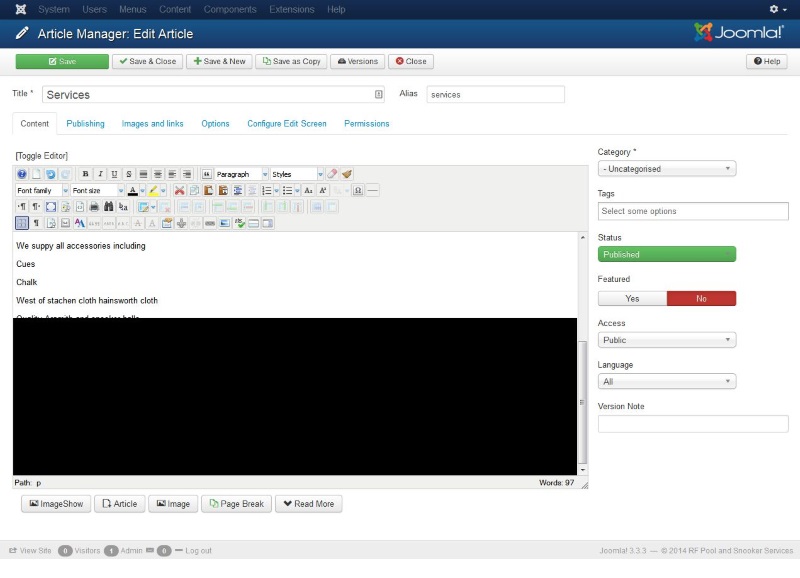
- This does not occur when i use tinyMCe
- Reset Editor Styling make no difference
- jce 2.3.4.4, joomla 3.3.0 does not do it
jce 2.4.2 joomla 3.3.0 does not do it
jce 2.4.2 joomla 3.3.3 does not do it - browser makes no difference
Causes
-
JCE is possibly incorrectly loading CSS files
-
compressing of JS and CSS files in JCE editor causes this + set use Default.css in JCe configuration. this fixes it (not custom or template). it must be getting the html{} setting from a template and then when you comperesss it, JCE stores a cached version somewhere. turning the css and js compression of must purge its cache.
- This black background can be template specific
- Template JS and CSS compressors are causing issues
- 3rd party JS and CSS compressors (not come across this yet but is a logical extension)
-
the template.css has a statement in setting the background for HTML or BODY
html{ background-color:#000 }or
body{ background-color:#000 }
Solutions
Make sure you disable your cache while trying to get this to work, especially in firefox where i disable cache using the Web Development Toolbar.
Disable CSS and JS compression in
- JCE editor
- your template
- in any plugins that do these functions
You should be able to get away with just disabling CSS compression and once you identify the dodgy compressor you can turn the others back on.
Edit the template.css
the offending line in template.css might vary but it is most likely the following or similiar:
html {
background-color: #000;
}
or
body {
background-color: #000;
}
If you edit this template.css this will change the styling globaly and might affect the template as a whole, so this method should not used routinely
Add editor specific code to your template.css
you can add the following to your template.css file (not good to edit direct on template files) to overide this for the JCE editor only
i have not found any that works but you need to attack the BODY or HTML tag with a class similiar to .mceEditor only {add code here}
These will get removed if you upgrade the template, but are not hard to re-add.
Examples
.mceContentBody html {background: white !important;}
.mceContentBody {
height: 100%;
min-width: 90%;
padding: 5px;
background: white !important; // Add background here
color: red !important; // Add color here
}
Edit the Editor content.css
some of this is taken from the joomlashine forum thread i was involved in here.
The CSS file to edit is located here
components/com_jce/editor/tiny_mce/themes/advanced/skins/default/content.css
Option 1
Add this code into the content.css
.mceContentBody {
height: 100%;
min-width: 90%;
padding: 5px;
background: black !important; // Add background here
color: white !important; // Add color here
}
This code also does not affect fonts in a table.
Option 2
edit the 2 following sections (if the content.css is not minified, if it is! figure it out)
body,td,pre{color:#000;font-family:Verdana,Arial,Helvetica,sans-serif;font-size:11px;margin:8px;}
body{background:#FFF;}
Option 3
At the very beginning of the content.css the HTML and BODY tags are reference
html,body{height:100%;}
change this to
html,body{height:100%; background-color: #FFF !important;}
This will change the background for both BODY and HTML style background setting to white
Also Try
- in configuration 'Reset Editor Styling' which will force black writing on a white background amongst other things. This will not work for all templates. This option will only reset backgrounds based on BODY and not HTML . You should not use HTML to theme a site anyway.
- de-select using template.css (from your template) as the styling css that is loaded by JCE. This is not a prefered options because you will loose some template specific styling.
