Items filtered by date: December 2015
IDEs for Programming
Gary from sandwich software recommends:
- Lazurus IDE
- Dolphin IDE
When using an IDE:
when configuring an IDE they usually have up to 3 locations where they store the files:
- Raw files that you work on
- A live enviroment where yoou publish the changed files to
- the SVN server where you send the revisions
And you also have the choice of where to save the meta data. These can be stored in the same folders as the Raw files for portability but this can get messey so you have the option of storing them in their own folder seperate from the Raw files. This feature might be IDE specific.
My Javascript Notes
- html element
- all things are nodes and can be treated as objects
- Node tree
- DOM Objects
- standard DOM structure
- DOM Tree
Other
- var result - will set a variable, if it is outside of a function, it becomes a global variable
- if any part of the script is broken or bad syntax, none of it will work.
- the equals operator
= will set a value
== will compare
Test Comodo DNS is working
This is a simple task to test if your Comodo DNS servers are working as they should.
To test comodo dns is working try an incomplete domain such as 'www.pcpro' , it will then give a dns error page with comodo on it.
Windows Activation Error 0x8007007B
You cannot activate Windows and when trying to Activate Windows do you get the following error.
"A Problem occured when Windows tried to activate. Error Code 0x8007007B."
Cause
- A KMS Key has been used when a MAK Key should of been used
- The activation state has become corrupt or has been changed a state that cannot be activated.
- This can also occur is a pirated version of windows is used and the activation technologies fail. There is an activation status of 'Pirated Windows' and once this is set even if windows is running you can never activate it.
Solution
- Reset / Re-Arm the activation status. I used a utility called 'Windows 7 Loader Extreme Edition v3" which allowed me to reset the activation status and then i could used the correct MAK Key
- Reboot the computer
-
Change the product key to an MAK (if required). To do this, follow these steps:
- Click Start, click All Programs, click Accessories, and then right-click Command Prompt.
- Click Run as administrator. If you are prompted for an administrator password or for confirmation, type the password or provide confirmation.
- At the command prompt, type the following command, and then press Enter:
slmgr -ipk xxxxx-xxxxx-xxxxx-xxxxx-xxxxxNote In this command, the placeholder xxxxx-xxxxx-xxxxx-xxxxx-xxxxx represents your MAK product key.
- reboot the computer and the activation status should now be correct with a valid key if entered in previous steps.
Other Resources
- Download MGA Diagnostic Tool (Microsoft Genuine Advantage)
- Microsoft Genuine Advantage Diagnostic Tool - Description on thewindowsclub.com
- Error 0x8007232b or 0x8007007B occurs when you try to activate Windows - other solutions from microsoft
- windows 7 error can't activate 0x8007007B - Microsoft Community - Mentions the use of "slmgr.vbs /ato to activate and update KMS client information"
Configuring Projectfork for first Use
Configuring Projectfork for first Use
- install googles
- enable project fork menu module (+ menu) in position 7 (assuming googles template)
- enable dashboard buttons module
- enable project tasks module
- assign googles template to the project fork menu items
- take main Joomla menu module and disable on projectfork menu items
Phoca Gallery - Putting the category images in a Grid
i have read the forum and the manual, but i cannot find a way to put categories that i include in an article in to a grid or at least all float left (display: inline-block) rather than a vertical list using:
{phocagallery view=categories|imagecategories=1|imagecategoriessize=1}
- i am aware that i can surround stuff in divs and then style that but the output using this plugin seems to be table based. I did give it a go.
- i could not find a template file or css for the plugin.
- is it possible to make the categories output in a grid, preferably one that i can set or a responsive float left or float right ?
- will i have to actually edit the plugin code itself?
Solution
I had a look at editing the plugin, but i was not really keen to do that. You will love the solution i figured it out, no core code or phocagallery code was harmed in the making of this.
Phocagallery, when displaying a category through a link floats the categories exactly as i want, but my problem was that i wanted to display 2 categories like that, floated and below each other. However when you create a menu item you can only select 1 category and tweak it as needed.
So i used the following method to get the result i wanted
- I created a menu (but not attached to a module)
- in this menu i created 2 phocagallery category links, each link pointing at their own respective category and tweaked as required
- i created an article called Portfolio
- I then use a plugin called 'Plugin include component' (available for free on joomla extensions) and included each of the menu items (via jlink) into the portfolio article. (i used a clear: both command between the two items just incase)
- I then pointed a main menu item to the article, portfolio
- i now have 2 x separate sub categories displayed on the same page, floated
You can use this method to get different layouts and the best thing is, upgrading will not break this method.
Configuring the Menu Items / Phoca Gallery Hidden links
3 links published in a hidden menu to get the look i wanted
- Link 1 - General link to phoca gallery categories view
- i set the parent directory as 1 (which is portflios
- make sure this is the first 'phoca menu item' in the menu
NB joomla will look for the first menu item to use to style the SEF. The order of the items in a menu is used. ie in your hidden menu joomla will use the first 'phoca menu item' irreispectiv of its item ID. (There might be times where the item id is used ie you have different phoca urls in different menus or perhaps it will look at the module order and then the menu order).
The following 2 links are configure so they will display how you want on the page
- Link 2 - point to category 1
- Link 3 - point to category 2
set all variables appropriately. ie set parent id to filter results, hide menu options
Create a link to a menu item but with no menu item
Sometimes you want to create a link to a menu item, but you do not want a menu item.
You can link directely with the ugly internal joomla link but no-one wants that. To get around this, there is a trick.
- create a new menu and call it 'Hidden Menu Links'
- create a link in this menu to the item you want
- in your article or Custom HTML, add a JTree link and select the 'Hidden Menu Links', select the link yoou want, and there you go.
NB:
- If the menu item's alias is contact-us you could just use /contact-us as a normal link but this will not have all the benefits of a joomla JLink
- in joomla 3.0x the 'Hidden Menu Links' module is not required, everything relates to the 'Hidden Link Menu' and it's permissions
- Joomla Article Link With No Visible Menu Item - YouTube
Laptop Chargers and their Tips
This is an unfinished article on the different types of laptop chargers and their tips.
18.5V
19v 3.5A
19.5V Dell 3.34A
19V Hp 4.7A
18.5 Hp 3.5A
19V 4.62A
20V 3.25A
18.5V 3.5A
19V 3.42A
19V 3.42A (YELLOW TIP)
/*------sorted by voltage---------*/
18.5V
18.5v Hp 3.5A
18.5V 3.5A
19V 3.42A A Tip or B Tip
19V 3.42A (Yellow A Tip) Acer
19v 3.5A
19V 4.62A
19V Hp 4.7A Barrel Tip and A Yellow Tip
19.5V 3.34A Sony/Dell
20V 3.25A lenovo/advent/elonex
-------------------
Tip Types
ABCDE
A = Standard small Tip - this is a thin tip
B = Barrel Tip - this is a thicker tip
Barrel = This is where there is apin inside fo the tip
Acer - always 19V
- 19V 3.42A Yellow, thin, A Tip
- 19V 4.7A Blue, thin
- 19V 7.1A orange, B Tip
multiple skype names - one email account - What are the account names?
Have you signed up to skype several times and want to know what the other account names are so you can delete them (see deleting skype account article).
Here is the information straight from Skype.
Solution
We understand that you want to retrieve the list of Skype names that is associated with your email address. I will be more than happy to assist you with your concern.
You might have trouble signing in if you've forgotten your Skype Name or password. The steps below will guide you through the process of recovering either (or both):
- Click here to open the Problems Signing In? page.
- Enter your registered email address.
- Click the Send email button.
- You will receive an email with a temporary code. If you aren't receiving the email in your inbox, check your junk or spam folders.
- Click the link inside the email to display a list of Skype accounts associated with that email address.
If for some reason the email link doesn't work, copy the recovery code listed in the email text, click the Enter code button on the Email sent screen, paste the code from the email, and click the Submit button.
- The Skype account(s) for the registered email address will appear on the screen. If you've forgotten your username, click the correct account in the list, then click the Sign in link to sign into this account on skype.com. Make note of this username so that you can also sign into Skype on your desktop or mobile device.
If you've forgotten your password, click the correct account in the list, then click the Reset Password button to establish a new password.
You can also check this link for more information on how to get the list of Skype names:
https://support.skype.com/en/faq/FA109/i-can-t-sign-in-to-skype
Internet Explorer Corrupted Default Search Provider
Do you keep getting the following error when you open Internet Explorer even after you have restarted IE.
"A program on your computer has corrupted your default search provider setting for Internet Explorer"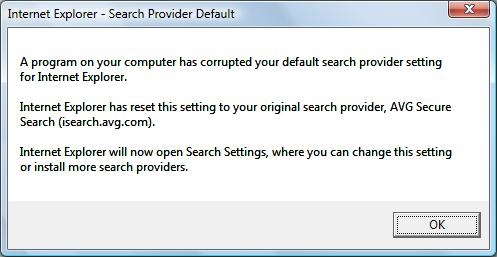
Solution
I uninstalled AVG Secure search. If AVG Secure Search is not in the add remove list, Install AVG Secure Search and then uninstall it.
Other Resources
- AVG Secure Search
- Default search provider corrupted?| Internet Explorer Dev Center (Microsoft)
"For the record, I was experiencing the same issues and the suggestion of "deleting both
HKCU\Software\Microsoft\Internet Explorer\SearchScopes and
HKCU\Software\Microsoft\Internet Explorer\User Preferences"
worked for me! Thanks, AlexGI and good luck, JoachimJ!!!" - a program on your computer has corrupted your default search provider - Windows 7 Help Forums
- A program on your computer has corrupted your default search - Microsoft Community
a.Make sure IE 8 is closed then navigate to registry key: HKEY_CURRENT_USER\Software\Microsoft\Windows\CurrentVersion\Explorer\User Shell Folders
b.Add a new “Expandable String value” inside the above mentioned key with a value name of “AppData” and a value data of “%USERPROFILE%\Application Data”.
c.Reopen IE 8 and see if you still get the error message
the reg key was present (a. b. above),
i set bing to default search. avg search was default, i cannot delete the avg search so i am uninstalling the toolbar AVG Security Toolbar
