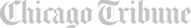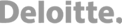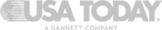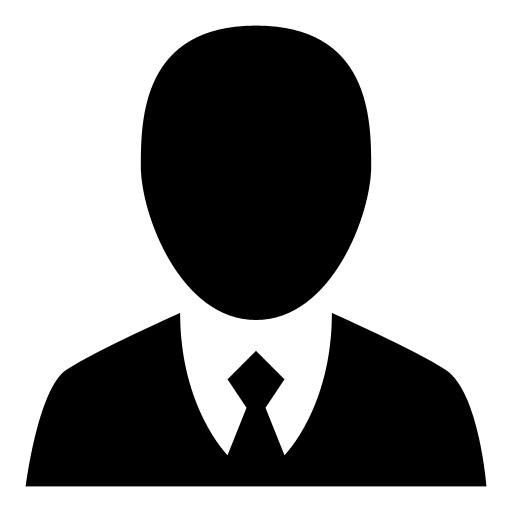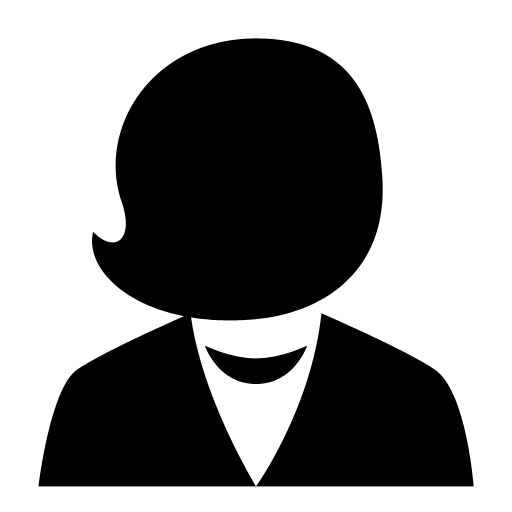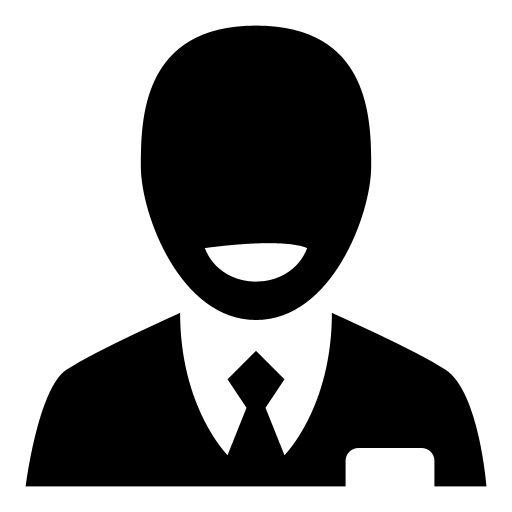Items filtered by date: December 2014
BT Google Maps
Module Class Suffix
Module will concatenate the value of this parameter with string ‘bt-facebookpage’ to create a new CSS class for module.
If you use the module class suffix set in the module admin _abc then you will actuall get the module generated with the class of bt-facebookpage_abc
Via [loadplugin]
The above is taken from the documentation but might not be 100% correct.
The following is true when using the [loadmodule] plugin.
The module suffix is appended to 'moduletable' so a suffix of -bt-googlemaps-container gives moduletable-bt-googlemaps-container
Other Module Class Notes
- .btgooglemaps is a class given to BT Google maps container.
- .gm-style is a google wrapper i think, lower than .btgooglemaps
Add a Border
http://bowthemes.com/forums/topic/6144-map-border/
.bt-google-maps{
border: 2px solid #a3a3a3;
}
Page title is being shown instead of Page Heading
If i modify the instructions to below they work:
Menu Item -> Page Display Tab -> Show page heading -> No
Menu Item -> Options Tab -> Show Title -> Show
My Notes:
'Show Page Heading' option
This option allows you to display a page title based on the menu item and it works as follows. If enabled it will try and display each of the items in order, if one does not exist, it moves to the next:
Page Heading --> Browser Page Title --> Menu Title
To fix my problem:
Per Menu Item
Enter a Page Heading
or
Menu Item -> Page Display Tab -> Show Page Heading -> No
Menu Item -> Options Tab -> Show Title -> Show
* this will use the articles title
Set Options Globally
Global Configuration --> Articles --> "Show Tile" = Show
Global Configuration --> Menus Manager --> "Show Page Heading" = No
* this will use the articles title
Assumptions
I have all article display options (Global Configuration --> Articles) set to Off or do not display. I find this is a neater way to build small websites.
Misc
I dont know how to categorise these fixes but I still need them.
/* Fix blog style images - When the text is too tight to the image */
.item-image img {
padding: 5px;
}
/* login box background Colour - grey */
.well {background-color: #444444;}
Position - Two Embedded Inline Modules with a Large Border
I wrote this code so I could set the width of 2 modules via the loadposition plugin rather than rely on bootstap. I developed this to utilise the modules 'Happy Customers' and 'Our Partners' and display them in one module position only.
The code uses the #jsn-content-bottom-over but you can change this for any position.
CSS
/*-- Position - Two Embedded Inline Modules with a Large Border --*/
#jsn-content-bottom-over {
padding: 10px 0;
}
#jsn-content-bottom-over div.jsn-modulescontainer {
padding: 10px 0;
}
.pos-cbo { }
.pos-cbo .pos-cbo-happy-customers {
float: left;
width: 33.33%;
}
.pos-cbo .pos-cbo-our-partners {
float: left;
width: 66.66%;
}
@media screen and (max-width: 768px) {
.pos-cbo .pos-cbo-happy-customers {
float: left;
width: 100%;
}
/* make partners go under testimonials */
.pos-cbo .pos-cbo-our-partners {
clear: both;
width: 100%;
}
}
HTML
<div class="pos-cbo">
<div class="pos-cbo-happy-customers">{l oadmodule mod_custom,Happy Customers}</div>
<div class="pos-cbo-our-partners">{l oadmodule mod_custom,Our Partners}</div>
</div>
Display and Icon Font
In this modern age web designers can now use Vector Icons / Web Fonts to scale to any size instead of having to resize normal icons with loss of clarity. This simple code, which assumes you have embeded the Font Awesome libraries (CSS and JS) as required.
This tecnique will work with other icon fonts and I am just using Font Awesome because it installed on my site and is very popular.
You can use font icons either in block or inline elements.
CSS
/* Display Icon Font */
.fu-icon-wrapper i[class*="fa"] {
font-size: 36px;
display: block;
color: #000;
}
HTML
<!-- Block Element --> <div class="fu-icon-wrapper"><i class="fa fa-map-marker"></i> Block Element</div> <!-- Inline Element --> <span class="fu-icon-wrapper"><i class="fa fa-map-marker"></i> Inline Element</span>
Our Services
This call to action block uses the Joomlashine Grid-Layout system to make it responsive. The buttons are animated when hovered over. Original published in the content-top position and was based on a module form JSN Dona.
Financial service
We offer financial solutions including small business loans and merchant cash advances to assist small business owners
Strategic Marketing
We can make a deep research on your service and generate clever, creative ideas that can boost your income.
Customer analytics
We offer financial solutions including small business loans and merchant cash advances to assist small business owners.
CSS
/*--- Our Services ---*/
.our-services {}
.our-services .os-block {
margin-top: 15px;
min-width: 300px; /* stops the blocks getting too squashed */
text-align: center;
}
.our-services .os-icon {
width: 130px;
height: 130px;
line-height: 128px;
border: 1px solid #e6e6e6;
border-radius: 50%;
display: inline-block;
}
.our-services .os-title h4 {
font-size: 16px;
line-height: 24px;
font-weight: 700;
text-transform: uppercase;
letter-spacing: 3px;
margin-top: 25px;
min-height: 50px; /* This allows you to make sure the columns are equal height */
}
.our-services .os-text {
padding: 0 10px;
margin-top: 20px;
min-height: 150px; /* This allows you to make sure the columns are equal height */
}
.our-services .os-button {
margin-top: 25px;
margin-bottom: 25px;
display: inline-block;
}
.our-services .os-button a.btn {
color: #fff;
font-size: 12px;
line-height: 20px;
font-weight: 600;
text-transform: uppercase;
letter-spacing: 2px;
margin-top: 10px;
padding: 10px;
display: inline-block;
text-decoration: none;
text-shadow: none;
box-shadow: none;
border-radius: 3px;
-moz-border-radius: 3px;
-webkit-border-radius: 3px;
transition: 0.3s;
-moz-transition: 0.3s;
-webkit-transition: 0.3s;
width: 136px;
border-color: #F26522;
background: #F26522;
}
.our-services .os-button a.btn:hover {
background: none;
color: #F26522;
}
@media screen and (max-width: 480px) {
/* Stop large os-block going off screen */
.our-services .os-block {
min-width: 1px;
}
/* remove uneeded white space in mobile view*/
.our-services .os-title h4 {
min-height: 1px;
}
.our-services .os-text {
min-height: 1px;
}
}
CSS (Fix for this template to get the demo running)
.our-services .os-button a.btn {
color: #fff !important;
}
.our-services .os-button a.btn:hover {
color: #F26522 !important;
}
HTML
<div class="grid-layout our-services"> <div class="os-block"> <div class="os-icon"><img src="/images/kb/2016/794/Bank.png" alt="Bank" /></div> <div class="os-title"> <h4>Financial service</h4> </div> <div class="os-text"> <p>We offer financial solutions including small business loans and merchant cash advances to assist small business owners</p> </div> <div class="os-button"><a href="#" class="btn">read more</a></div> </div> <div class="os-block"> <div class="os-icon"><img src="/images/kb/2016/794/Idea.png" alt="Idea" /></div> <div class="os-title"> <h4>Strategic Marketing</h4> </div> <div class="os-text"> <p>We can make a deep research on your service and generate clever, creative ideas that can boost your income.</p> </div> <div class="os-button"><a href="#" class="btn">read more</a></div> </div> <div class="os-block"> <div class="os-icon"><img src="/images/kb/2016/794/Chart.png" alt="Chart" /></div> <div class="os-title"> <h4>Customer analytics</h4> </div> <div class="os-text"> <p>We offer financial solutions including small business loans and merchant cash advances to assist small business owners.</p> </div> <div class="os-button"><a href="#" class="btn">read more</a></div> </div> </div> <!-- Required to prevent scroll bars --> <div class="clearbreak"> </div>
Our Partners
This is an excellent showcase for affiliations or memberships of relevant organisations. The icons are animated when they are hovered over. I based this on a module from the JSN Dona template.
Our partners
CSS
/*--- Our Partners ---*/
.our-partners {
background: #F0F2F3; /* Optional */
padding: 10px; /* Optional */
}
.our-partners h3 {
font-size: 18px;
line-height: 26px;
text-transform: uppercase;
font-weight: 700;
margin: 30px 0px 30px 0px;
}
.our-partners .op-content {
background: #fff;
padding: 34px 30px;
/*min-height: 250px;*/ /* Give the content a minumum height when needed */
}
.our-partners .op-content:before,
.our-partners .op-content:after,
.our-partners .op-content ul:before,
.our-partners .op-content ul:after {
content: "";
display: table;
}
.our-partners .op-content:after,
.our-partners .op-content ul:after {
clear: both;
}
.our-partners ul {
margin: -30px -15px; /* this compensates for the <li> margins */
}
.our-partners ul li {
float: left;
list-style: none;
margin: 30px 0 0;
padding: 0 15px;
width: 29%;
height: 80px;
line-height: 80px;
text-align: center;
}
.our-partners ul li img {
transition: all 0.5s ease-in-out;
-o-transition: all 0.5s ease-in-out;
-moz-transition: all 0.5s ease-in-out;
-webkit-transition: all 0.5s ease-in-out;
}
.our-partners ul li img:hover {
transform: scale(1.2);
-o-transform: scale(1.2);
-moz-transform: scale(1.2);
-webkit-transform: scale(1.2);
}
@media screen and (max-width: 480px) {
.our-partners .op-content {
min-height: 1px;
}
.our-partners ul li {
width: 50%;
}
}
HTML
<div class="our-partners"> <h3>Our partners</h3> <div class="op-content"> <ul> <li><img src="/images/modules/793/logo1.png" alt="" /></li> <li><img src="/images/modules/793/logo2.png" alt="" /></li> <li><img src="/images/modules/793/logo3.png" alt="" /></li> <li><img src="/images/modules/793/logo4.png" alt="" /></li> <li><img src="/images/modules/793/logo5.png" alt="" /></li> <li><img src="/images/modules/793/logo6.png" alt="" /></li> </ul> </div> </div>
Happy Customers
This is a bootstrap driven Testimonial Carousel. It is responsivee and lightweight. It is easily styled and can be put in any module position. I based this on the testimonial module from the JSN Dona Template.
Happy Customers
CSS
/*--- Happy Customers ---*/
.happy-customers {
min-width: 200px;
padding: 0px 20px;
}
/* - Title - */
.happy-customers h3 {
font-size: 18px;
line-height: 26px;
text-transform: uppercase;
font-weight: 700;
margin: 30px 0px 30px 0px;
}
/* - Carousel Main Block - */
.happy-customers .hc-testimonial {
-webkit-transition: none !important;
transition: none !important;
}
/* - Carousel Items Wrapper - */
.happy-customers .hc-testimonial .carousel-inner {
padding-bottom: 10px;
}
/* - Carousel Item - */
.happy-customers .hc-item {
text-align: center;
right: auto;
}
/* - Speech Bubble Container - */
.happy-customers .hc-item .hc-box {
position: relative;
background: #FFF;
border: 1px solid #DDD;
padding: 30px 15px 15px;
border-radius: 5px;
min-height: 250px; /* Keeps everything level */
}
/* - Speech Bubble Arrow on the bottom of the bubble - */
.happy-customers .hc-item .hc-box.top > .arrow {
left: 50%;
margin-left: -9px;
border-bottom-width: 0;
border-top-color: #999;
border-top-color: rgba(0, 0, 0, .25);
bottom: -10px;
}
.happy-customers .hc-item .hc-box .arrow {
border-width: 9px;
}
.happy-customers .hc-item .hc-box .arrow,
.happy-customers .hc-item .hc-box .arrow:after {
position: absolute;
display: block;
width: 0;
height: 0;
border-color: transparent;
border-style: solid;
}
.happy-customers .hc-item .hc-box.top > .arrow:after {
content: " ";
bottom: -7px;
margin-left: -9px;
border-bottom-width: 0;
border-top-color: #FFF;
}
.happy-customers .hc-item .hc-box.top > .arrow:after {
border-width: 9px;
content: "";
}
/* - Speech Bubble Content - */
.happy-customers .hc-item .hc-box .hc-content p {
text-align: center;
font-family: "Raleway";
line-height: 24px;
font-size: 15px;
font-style: italic;
color: #555;
}
/* - Avatar - */
.happy-customers .hc-item .hc-avatar {
width: 60px;
height: 60px;
margin: 30px 15px 0 0;
float: left;
}
.happy-customers .hc-item .hc-avatar img {
display: block;
width: 100%;
}
/* - Meta Information - */
.happy-customers .hc-item .hc-meta {
margin: 30px 0 0;
text-align: left;
padding-right: 40px;
overflow: hidden;
}
.happy-customers .hc-item .hc-meta span {
font-weight: 700;
}
.happy-customers .hc-item .hc-meta span:before {
/*content:'-';*/
padding: 0 4px;
}
.happy-customers .hc-item .hc-meta span:nth-child(2):before {
display: none;
}
.happy-customers .hc-item .hc-meta .hc-name {
margin-bottom: 5px;
font-size: 16px;
color: #333333;
font-weight: bold;
display: block;
}
.happy-customers .hc-item .hc-meta .hc-jobtitle,
.happy-customers .hc-item .hc-meta .hc-country,
.happy-customers .hc-item .hc-meta .hc-link {
display: inline-block;
font-size: 12px;
padding: 0 0;
line-height: 20px;
}
.happy-customers .hc-item .hc-meta .hc-jobtitle,
.happy-customers .hc-item .hc-meta .hc-country {
color: #8A8A8A;
}
/* - Navigation - Indicators */
.happy-customers .hc-testimonial .carousel-indicators {
width: auto;
display: inline-block;
margin: 0;
right: 0;
left: auto;
top: auto !important;
bottom: -20px !important;
}
.happy-customers .hc-testimonial .carousel-indicators li {
background-color: #cbcbcb;
width: 8px;
height: 8px;
border: none;
margin: 0 0 0 5px;
}
.happy-customers .hc-testimonial .carousel-indicators li.active {
background-color: #0088CC;
}
/* - Navigation - Arrows arrows (Not Coded in HTML yet) */
.happy-customers .hc-testimonial .hc-arrow-left,
.happy-customers .hc-testimonial .hc-arrow-right {
border: 1px solid #CCC;
top: auto !important;
bottom: -10px !important;
position: absolute !important;
display: inline-block !important;
margin-top: -19px;
font-size: 15px !important;
color: #AAA !important;
width: 25px !important;
height: 25px;
line-height: 24px;
text-shadow: none !important;
border-radius: 3px;
-webkit-border-radius: 3px;
-moz-border-radius: 3px;
}
.happy-customers .hc-testimonial .hc-arrow-left {
left: 50% !important;
margin-left: -28px;
margin-bottom: 0;
cursor: pointer;
}
.happy-customers .hc-testimonial .hc-arrow-right {
right: 50% !important;
margin-right: -28px;
cursor: pointer;
}
.happy-customers .hc-testimonial .hc-arrow-left:hover,
.happy-customers .hc-testimonial .hc-arrow-right:hover {
color: #428BCA !important;
border-color: #428BCA;
}
/* - Navigation - Not sure */
.happy-customers .hc-testimonial .carousel-control.left {
background-image: linear-gradient(to right, rgba(0, 0, 0, 0.5) 0%, transparent 100%) !important;
background-repeat: repeat-x;
}
.happy-customers .hc-testimonial .carousel-control.right {
background-image: linear-gradient(to left, rgba(0, 0, 0, 0.5) 0%, transparent 100%) !important;
background-repeat: repeat-x;
}
JS Dependancies
JS
(function($){
$(document).ready(function(){
if($("#hc-carousel").length){
/* if you do not have this block when using in joomla it breaks - dont know why */
$('#hc-carousel').each(function(index, element) {
$(this)[index].slide = null;
});
// Activate Carousel
$("#hc-carousel").carousel({
interval: 5000
});
// Enable Carousel Indicators
$("#hc-carousel .carousel-indicators li").each(function(i){
$(this).on("click", function(){
$("#hc-carousel").carousel(i);
});
// Add Enable Arrows here
// ----------------------
});
}
});
})(jQuery);
HTML
<div class="happy-customers"> <h3>Happy Customers</h3> <div class="carousel slide hc-testimonial" style="width:100%" id="hc-carousel"> <div class="carousel-inner"> <div class="item active"> <div class="hc-item"> <div class="hc-box top"> <div class="arrow"></div> <div class="hc-content"> <p>This is just a big thank you to a great company with great products and even better customer service. These guys are really awesome. Using their templates and extensions, my site is loading faster than ever. </p> </div> </div> <div class="hc-avatar"><img src="/images/kb/2016/792/administrator.png" /></div> <div class="hc-meta"> <span class="hc-name">John Doe</span> <span class="hc-jobtitle">System Administrator, </span> <span class="hc-country">United Kingdom</span> <span class="hc-company"><a href="http://quantumwarp.com/" target="_blank">QuantumWarp</a></span> </div> </div> </div> <div class="item"> <div class="hc-item"> <div class="hc-box top"> <div class="arrow"></div> <div class="hc-content"> <p>I absolutely LOVE JSN Epic PRO. All the functions I will ever need. No glitches, No hassles, No problems, and the best support team I have yet to encounter. Thanks for the only template I will ever need. Can"t praise them enough - Excellent.</p> </div> </div> <div class="hc-avatar"><img src="/images/kb/2016/792/administrator_female.png" /></div> <div class="hc-meta"> <span class="hc-name">Jane Doe</span> <span class="hc-jobtitle">System Administrator, </span> <span class="hc-country">United Kingdom</span> <span class="hc-company"><a href="http://quantumwarp.com/" target="_blank">QuantumWarp</a></span> </div> </div> </div> <div class="item"> <div class="hc-item"> <div class="hc-box top"> <div class="arrow"></div> <div class="hc-content"> <p>I was looking for a suitable template which you can use it for multi languages website, especially it works with right to left language. I tried numerous other Joomla templates, but none were as flexible and efficient as joomlashine templates. Do not hesitate in buying joomlashine templates.</p> </div> </div> <div class="hc-avatar"><img src="/images/kb/2016/792/salesman.png" /></div> <div class="hc-meta"> <span class="hc-name">James Doe</span> <span class="hc-jobtitle">Programmer, </span> <span class="hc-country">United Kingdom</span> <span class="hc-company"><a href="http://quantumwarp.com/" target="_blank">QuantumWarp</a></span> </div> </div> </div> </div> <ol class="carousel-indicators"> <li class="active"></li> <li></li> <li></li> </ol> </div> </div>
Find Us
This is a Google Map and Contact Block that can be added to your homepage. It is fully responsive and is a great filler.

Find Us
-
Address: 198 Example street, Suite 7s new York, NY 10013
-
Phone: 112 345 6798
-
Email: example@email.com
CSS
/*--- Find Us ---*/
.find-us {
background: #fff;
padding: 20px;
}
.find-us .map-wrapper {
display: inline-block;
width: 45%;
border: 1px solid #e5e5e5;
padding: 10px;
background: #fff;
}
.find-us .info-wrapper {
display: inline-block;
width: 45%;
padding: 10px;
vertical-align: top;
}
.find-us h2 {
font-size: 33px;
}
.find-us .fu-list {
margin: 30px 0 0;
}
.find-us .fu-list li {
clear: both;
margin: 15px 0 0;
padding-bottom: 0;
list-style-type: none;
list-style-position: outside;
}
.find-us .fu-icon-wrapper {
width: 20px;
height: auto;
line-height: 24px;
margin: 1px 10px 0 0;
z-index: 9;
text-align: center; /* evens all the icons up */
float: left;
}
.find-us .fu-icon-wrapper i[class*="fa"] {
font-size: 18px;
display: block !important; /* template_pro.css line 653 disables/sets this to none */
color: #000;
}
.find-us .fu-content {
overflow: hidden; /* this prevents the text flowing under the icon */
}
.find-us .fu-content p {
padding: 0;
margin: 0;
}
@media screen and (max-width: 768px) {
.find-us .map-wrapper {
width: 100%;
}
.find-us .info-wrapper {
width: 100%;
}
}
HTML
<div class="find-us">
<div class="map-wrapper">{load--module mod_bt_googlemaps,Us On The Map - Find Us}</div>
<div class="info-wrapper">
<h2>Find Us</h2>
<ul class="fu-list">
<li>
<div class="fu-icon-wrapper"><i class="fa fa-map-marker"></i></div>
<div class="fu-content"><p>Address: 198 Example street, Suite 7s new York, NY 10013</p></div>
</li>
<li>
<div class="fu-icon-wrapper"><i class="fa fa-mobile"></i></div>
<div class="fu-content"><p>Phone: 112 345 6798</p></div>
</li>
<li>
<div class="fu-icon-wrapper"><i class="fa fa-envelope"></i></div>
<div class="fu-content"><p>Email: <a href="mailto:example@email.com">example@email.com</a></p></div>
</li>
</ul>
</div>
</div>
<div style="clear: both;"> </div>
Notes
- This is based on a module from JSN Dona Template
- remove the -- from load--module to correct the code
Google Map
- You need to install and use a google map plugin. I have used the BT Google Maps plugin.
- Yes I have used an image in the demo because I did not want to install a plugin for 1 wiki article.
Adding the Google Map via a plugin
Option 1
- remember that the module must be published on the page you want to load it on.
- you should not assign a module position
- so you are best to copy the Us on the Map Module to use for the hompage only call it (copy it when you have finished the module)
- dont forget to enable parse content
- loadmodule does not like () in the module name
- you can use the new joomla module button, but it will only load in articles
Option 2
- you can remove the .map-wrapper and just load the map in an appropriate mopdule posistion instead
Option 3
- Manually add google map code within .map-wrapper, this might get removed when saving via a WYSIWYG
Contact Bar
This is a 100% width and then some horizontal bar that will allow you to break up a website page and promote a message or product. Change the background to match your needs. This was based on a design from the JSN Dona template and was published in the content-top-below position.
CSS
/*--- Contact Bar ---*/
/* -- FULL WIDTH Class (Optional)-- */
/* This class is inbuilt to the Joomlashine Dona Template, maybe others. Add the code below if not present */
.template-full-width {
-webkit-box-sizing: content-box;
-moz-box-sizing: content-box;
box-sizing: content-box !important;
width: 100%;
padding-left: 1000px !important;
padding-right: 1000px !important;
margin: 0 -1000px !important;
padding-top: 10px;
padding-bottom: 10px;
position: relative;
-webkit-box-sizing: border-box;
-moz-box-sizing: border-box;
box-sizing: border-box;
}
/* ---- */
/* remove the extra padding in this module position only (optional) */
#jsn-pos-content-top-below {
padding: 0 0;
}
.contact-bar {
background-image: url("images/modules/790/cb-background.jpg");
background-position: center center;
background-size: 100% 100%;
background-attachment: fixed;
padding: 25px 10px;
text-align: center;
}
.contact-bar .cb-text {
display: inline-block;
width: 66%;
}
.contact-bar .cb-text p {
font-size: 20px;
line-height: 28px;
color: #fff;
text-align: right;
margin: 15px 0 0;
}
.contact-bar .cb-button{
display: inline-block;
white-space: nowrap;
margin: 15px;
}
.contact-bar .cb-button a.btn {
color: #fff;
font-size: 16px;
line-height: 24px;
font-weight: 600;
text-transform: uppercase;
letter-spacing: 2px;
margin-top: 10px;
padding: 13px 25px;
text-decoration: none;
text-shadow: none;
box-shadow: none;
border-radius: 3px;
-moz-border-radius: 3px;
-webkit-border-radius: 3px;
transition: 0.3s;
-moz-transition: 0.3s;
-webkit-transition: 0.3s;
width: auto;
border-color: #9B1612;
background: #9B1612;
}
.contact-bar .cb-button a.btn:hover {
background: none;
color: #9B1612;
}
@media screen and (max-width: 1024px){
.contact-bar .cb-text p {
font-size: 16px;
}
}
@media screen and (max-width: 799px) {
.contact-bar .cb-text p {
font-size: 14px;
line-height: 22px;
margin: 10px;
}
}
@media screen and (max-width: 768px) {
.contact-bar .cb-text p {
text-align: center;
}
}
@media screen and (max-width: 640px) {
.contact-bar .cb-text p {
font-size: 16px;
line-height: 24px;
margin: 10px;
}
.contact-bar .cb-button {
padding-left: 0;
}
.contact-bar .cb-button a.btn {
margin: 0;
}
}
CSS (Fix for this template to get the demo running)
.contact-bar .cb-button a.btn {
color: #fff !important;
}
.contact-bar .cb-button a.btn:hover {
color: #9B1612 important;
}
HTML
<div class="contact-bar template-full-width"> <div class="cb-text"><p>NEED ADVICE on your business growth, customer experience or your finances?</p></div> <div class="cb-button"><a href="#" class="btn">Contact Now</a></div> </div>